Bulk Add Subnets
The Bulk Add Subnets page enables you to manually enter a list of multiple subnets in one action.
- Go to My Dashboards >IP Addresses > Manage Subnets & Addresses.
- Select Import > Bulk Add Subnets.
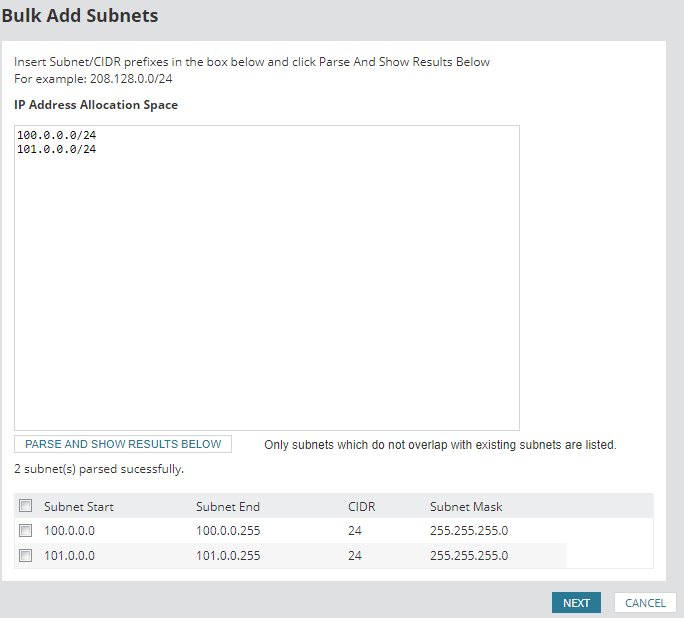
- Enter the subnet/CIDRs into the IP Address Allocation Space.
- Click Parse and show results below.
The subnets are parsed, verified and listed showing the subnet start, send and mask.
- Select the subnets to be added and click Next.
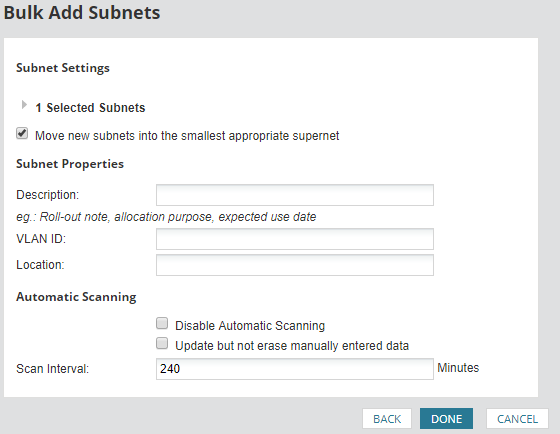
- (Optional) Enter subnet details.
- Click Done.
- The Manage Subnets & IP Addresses page is redisplayed showing the subnets that were added.
