Add user accounts
You must add a user account for each person who needs to log in to IPAM. Each user is assigned a role, which determines the user's permissions.
- Click Settings > All Settings > IPAM Settings > Manage Roles & Permissions.
- Click Add New Account.
- Choose an account type, and click Next.
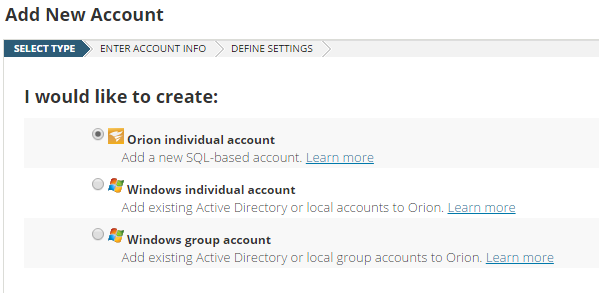
- Enter the credentials, and click Next.
For information on creating accounts for IPAM products, see Managing web accounts. - Define the general settings for SolarWinds Account Limitations and Menu Bar views.
- Expand the IP Address Manager Settings near the bottom of the page.
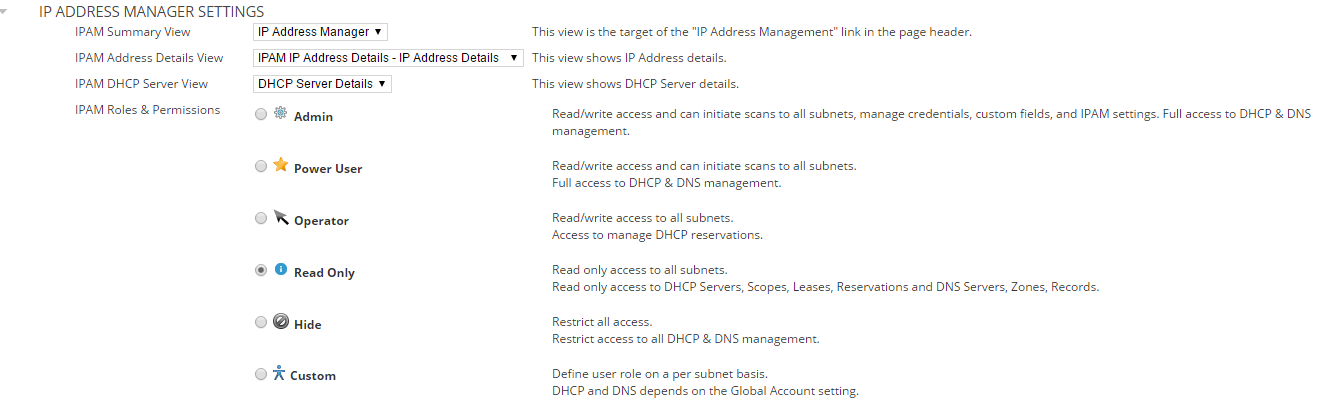
- Select the role and click Submit.
- For information on creating a custom role, see Custom Roles.
