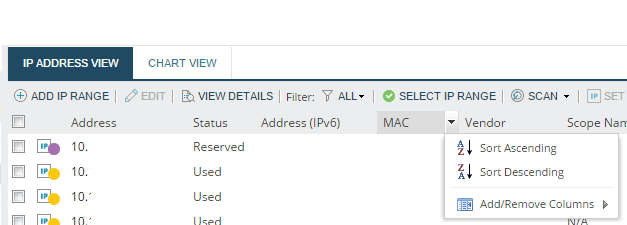Custom roles
The following section covers how to create an IPAM custom role. These roles can be customized down to a per subnet basis.
The visibility of supernets and subnets depends on the role. The availability of operations is also affected by the role. You can overwrite the inherited permissions on child objects. The child objects inherit the same or higher permissions as the parent.
Define a custom role
- From the Role and Permissions selection box, select Custom, and click Edit.
- Select a group or subnet, and choose a role. The Inherited column tells you if the role becomes inherited with other subnets.
For multiple selections, press the Ctrl key while selecting the group or subnet.
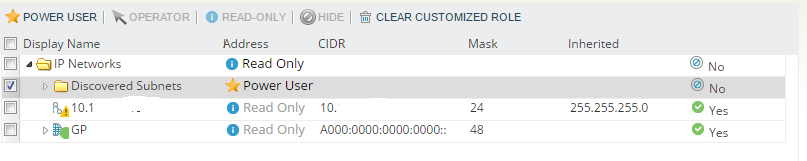
- You can set permissions for particular subnets by selecting the subnet and then selecting a user role. The permission on the child object must be the same or higher than the parent object. After submitting, a message displays confirming the creation of the new role.
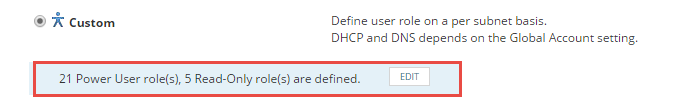
To customize either the Network view or the IP Address view, click a column header and drag it to the preferred location. Your view personalization is saved immediately, and it is retained for the next time you use SolarWinds IPAM. From the menu, you can select which widgets to add, and resize the columns to fit your needs.