IP Request Access: Restricted
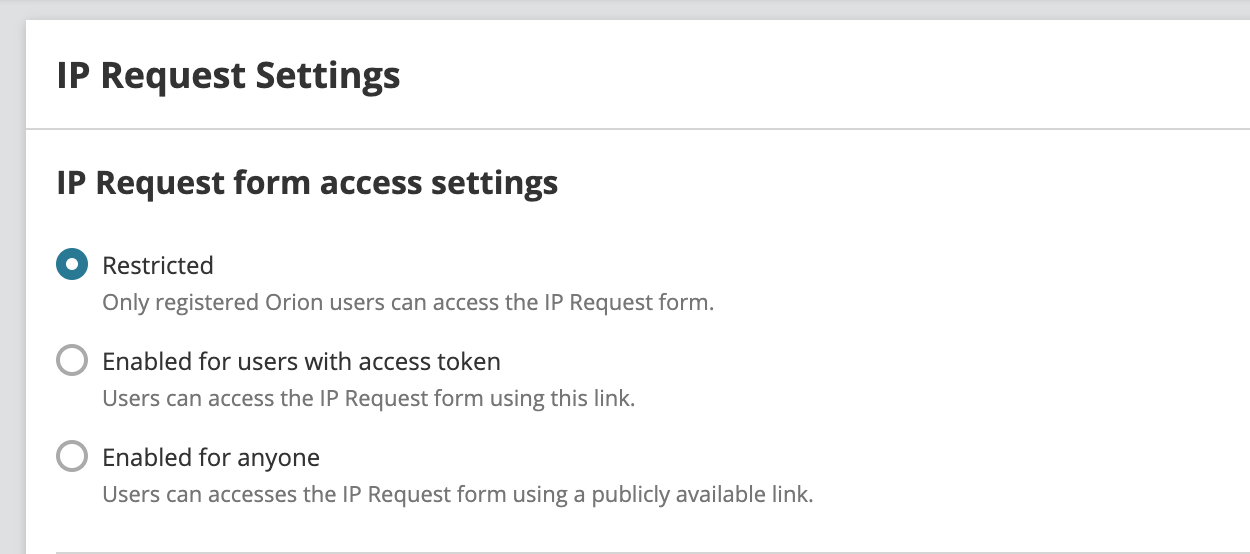
When you upgrade or install IPAM, this will be the default option as it provides the most security of the three options.
To request IP addresses, a team member will need to have a login for the SolarWinds web console and will need to be logged in.
If a user is not logged in, they will be redirected to the IPAM login page.
Users with any IPAM role will have access to the IP request page, but some parts of the IP Request form may be restricted and not shown (for example, where subnets are displayed), depending upon their IPAM permissions.
