Create a subnet group
Grouping subnets helps you better organize and manage a defined set of IP addresses. You can monitor server status and availability and IP address static assignments within groups. Administrators can also edit, move, and export subnet groups.
- Click My Dashboards > IP Addresses > Manage Subnets & IP Addresses.
- Click Add > Group.
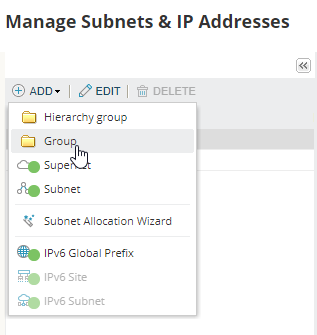
- Enter a Group Name and Description, and click Save.
A User Subnets child folder is created under the IP Networks parent folder.
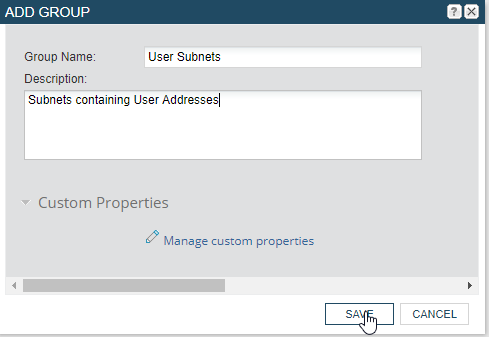
- Select the subnets and drag and drop into the User Subnets folder.
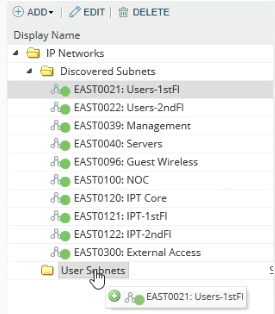
- On the Updating Accounts dialog box, click OK.
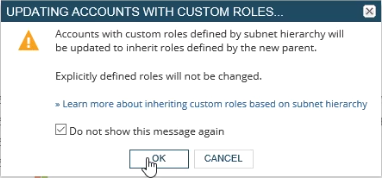
All subnets that contain user IP addresses are now grouped into the User Subnets folder for easy access.

