Grant a user read and write access to a subnet
Use role definitions to restrict user access to a subnet to help maintain security without limiting your ability to delegate required network management activities. This topic grants read and write permissions to the User Subnets folder created in the Create a subnet group topic.
- Go to My Dashboards > IP Addresses > Manage Subnets & IP Addresses.
- Select a subnet, supernet, or group, and click Edit.
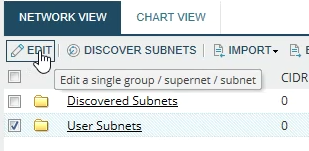
- In the Edit Group Properties window, click Account Roles.
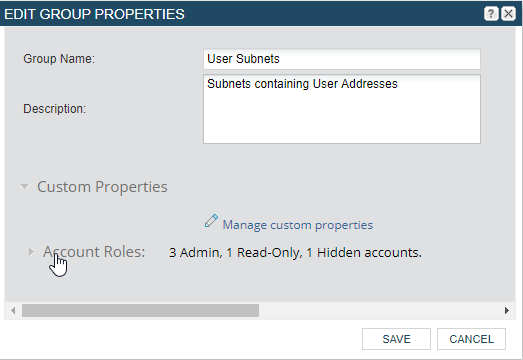
To verify a user's permissions, view the Account Roles of a user.
- Select an Account Name.
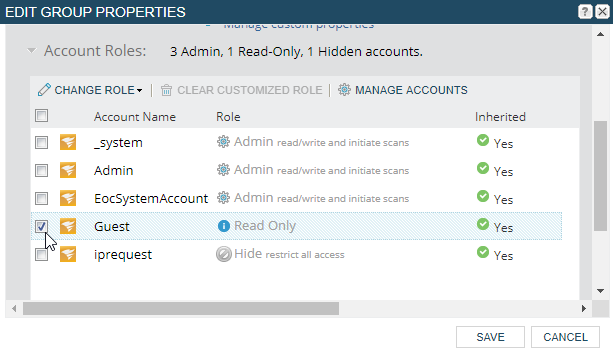
- Click Change Role > Operator: read/write.
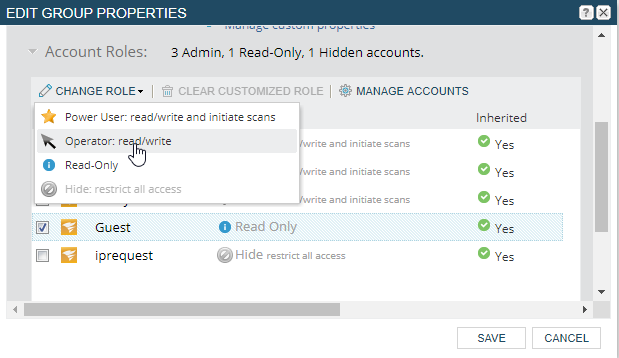
- Confirm the selection, and click Yes.
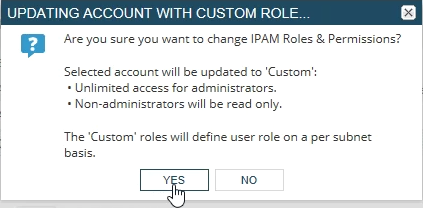
-
Click Save.
The Guest user now has access to make read and write updates to the User Subnets.

