Export subnets
You can export details of your entire IPAM network or selected objects within the network as spreadsheets. You can also choose to export just the structure.
Due to limitations with the .xls format, it is only possible to export Excel files where CIDR = 13 and higher (up to 524,288 addresses)
- Navigate to the Manage Subnets & IP Addresses page.
- Select the objects to be exported. If you do not select anything, the entire network will be exported.
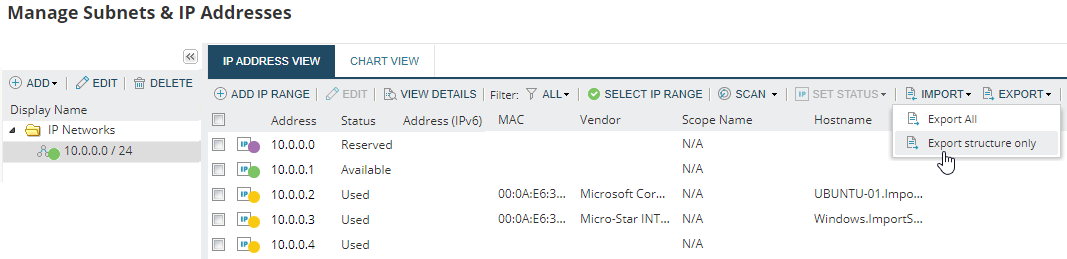
- Click Export All.
To export only the structure, click Export structure only, and skip step 6 below.
- Select the columns you want to export as the structure spreadsheet, and click Next.
The first six columns (Id, Address, CIDR, Type, Display Name, and Parent Id) are mandatory.
- Select the columns you want to export as the subnet spreadsheet(s), and click Next.
Only the IP Address column is mandatory.
- Select whether you want to export the data as .xls or .csv files, and click Export.
- Enter a name for the zip file to be created or accept the default, and click Save.
The zip file will consist of a structure spreadsheet and a sub-directory of subnet spreadsheets.
