Add discovered devices to SolarWinds IPAM
After the wizard has discovered the devices on your network, the Results screen opens, enabling you to import network elements into the SolarWinds database. Discovered elements do not count against your license count; only elements that are imported into the SolarWinds database count against your license.
When you manually run discovery, the system automatically selects all network elements to be monitored. You must clear the check boxes for elements you do not want monitored.
If you are discovering your network for the first time, SolarWinds recommends that you start by monitoring a small number of devices.
After discovering your network, use the wizard to select the devices you want to monitor.
- Ensure that only the device types you want to monitor are selected, and click Next.

- If the Ports tab is displayed, select the ports to monitor, and click Next.
The Ports tab is only available if you have User Device Tracker (UDT) installed.
- Ensure the volume types you want to monitor are selected, and click Next.
SolarWinds recommends that you do not monitor compact disks or removable disks.
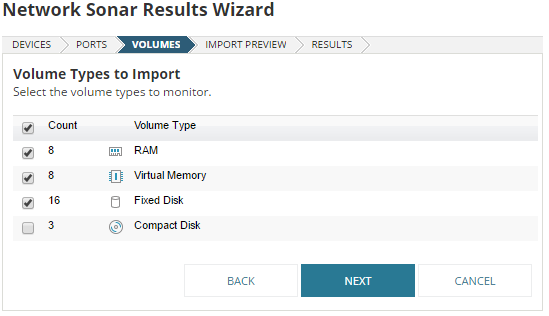
- Review the list of elements to be imported, and click Import.
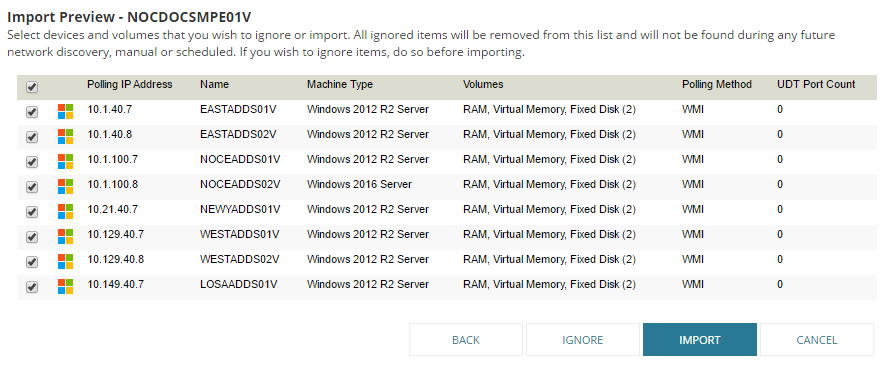
- When the import completes, on the Results panel, click Finish.
- Click My Dashboards > IPAM Summary to begin exploring your network.
