Serv-U Client: Download files
To download files from the Serv-U File Server:
- Navigate to the folder containing the files to be downloaded.
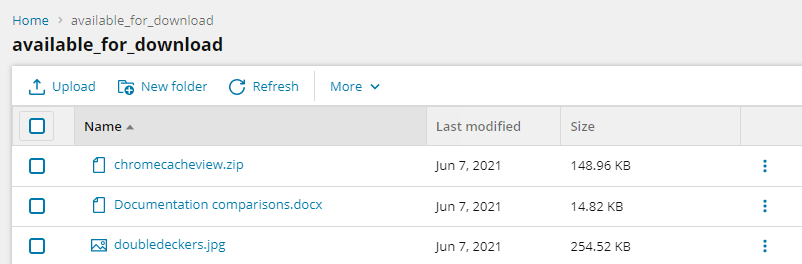
- Select the files or folders by checking the boxes preceding their names.
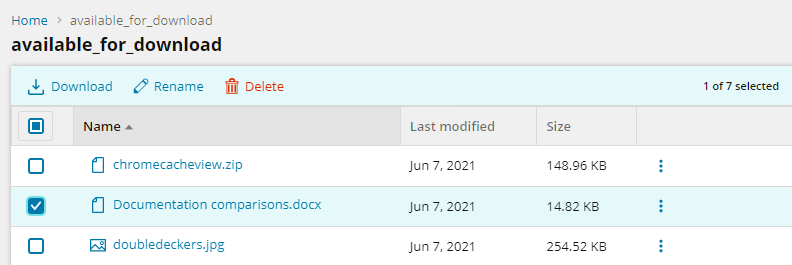
- Click Download.
-
The files or folders are downloaded to your computer. If you selected a folder or multiple items, contents will be combined into a zipped file.
