Serv-U Client: Create and delete directories
To create a directory within the currently displayed directory:
- Click New Folder.
- The New folder pop-up window is displayed.
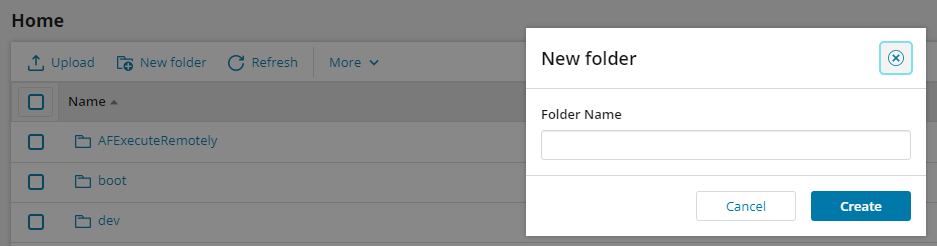
- Enter a name for the directory, and click Create.
To delete a directory:
- Select the directory by checking the box preceding its name.
- Click Delete.
You will be asked to confirm that you want to delete this directory.
Any files within the directory are also deleted.
