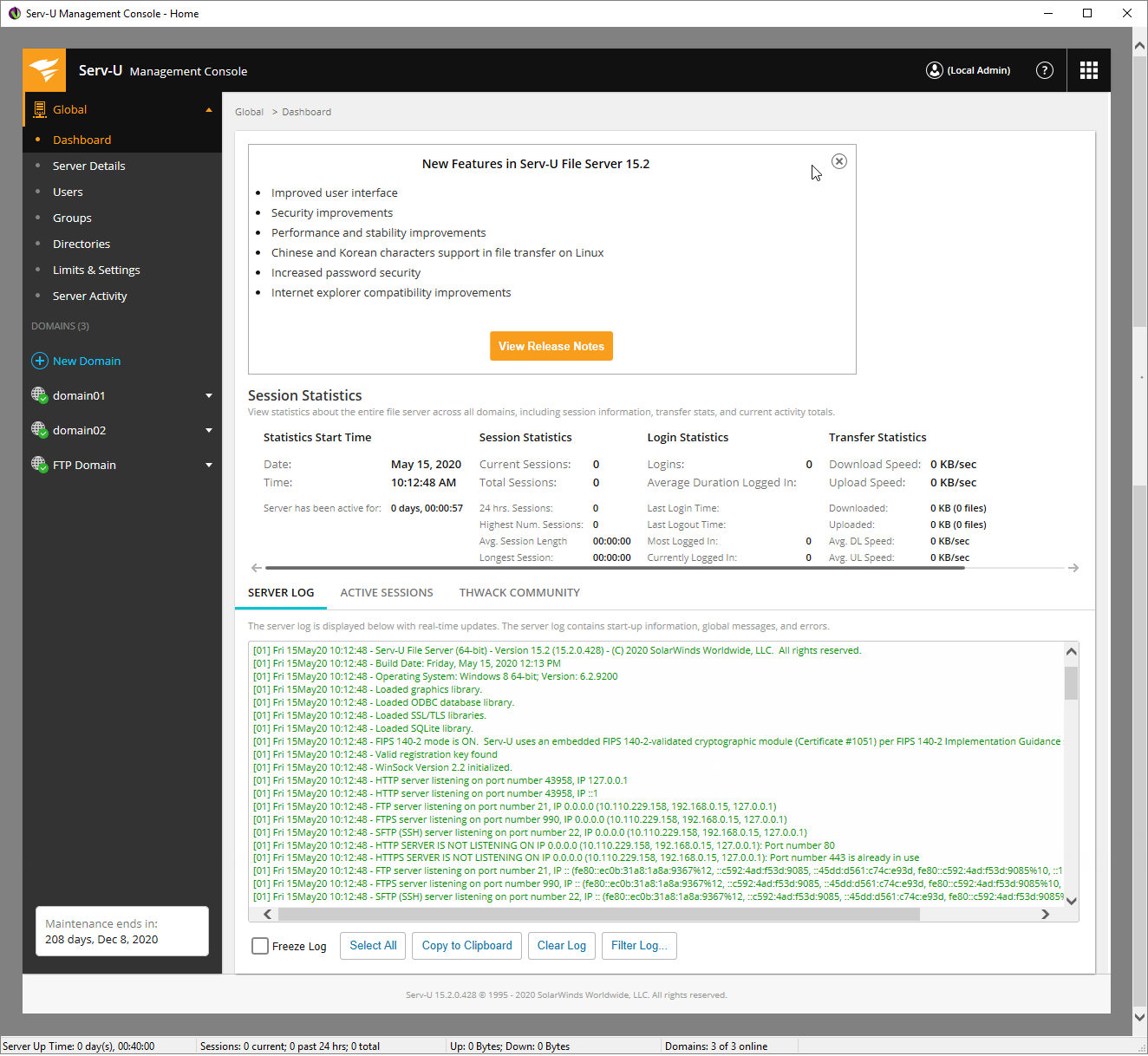The Serv-U Management Console
To launch the Serv-U, do either of the following:
- Double-click the Serv-U File Server icon in the system tray.
- Right-click the Serv-U File Server icon and select Start Management Console.
When you launch Serv-U, the Management Console is displayed. This is where you access the settings for all areas of Serv-U.
The Navigation column provides access to the Global or Server level settings, and the settings for the domains you have created. Through these menus you can create and access groups and users created at the global or domain level.
To create domains, click the plus icon at the top.
Statistics and logs for the entire server are displayed by default when you access this page.
Use the Serv-U Products menu to access the Serv-U Client.