Create domains
When the Management Console finishes loading, you are prompted to create a new domain if no domains exist.
Serv-U File Server domains are collections of users and groups that share common settings, such as transfer rate limitations, service listeners, and directory access rules. In most cases, all of your users and settings will exist in the same domain, and there is no need to create separate domains.
Having users sharing the same domain does not mean that all users have access to the same files. Each user in Serv-U File Server has unique permissions to the directories you define, and does not have access to any files or folders unless you explicitly grant them access.
Click Yes to start the domain creation wizard. Alternatively you can run this wizard any time by clicking  in the left column.
in the left column.
- Type a unique name and an optional description for the new domain.
This domain name is not visible to any of its users, and it does not affect the way the domain is accessed. The name makes the identification and management of the domain easier for administrators. The name must be unique.
- To make the domain temporarily unavailable to users while you are configuring it, clear the Enable domain check box, and click Next.
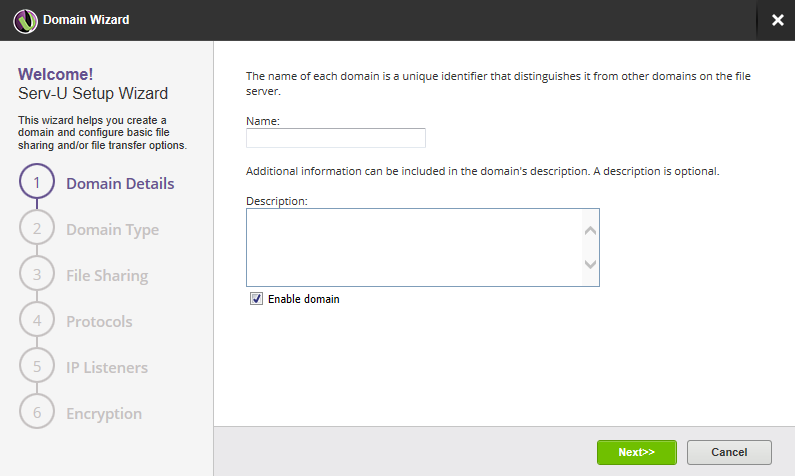
- Select File Transfer Domain, File Sharing Domain, or both, and click Next.
The File Sharing Domain option is available only with the MFT version.
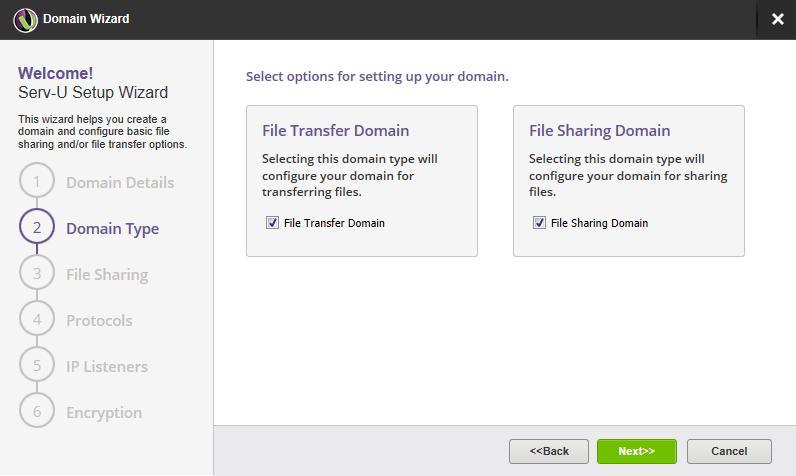
The subsequent path through the wizard depends on the domain type selected.
- If you are creating a File Sharing domain, the File Sharing step is displayed. Enter the domain URL, the file sharing repository, and whether to use a secure URL.
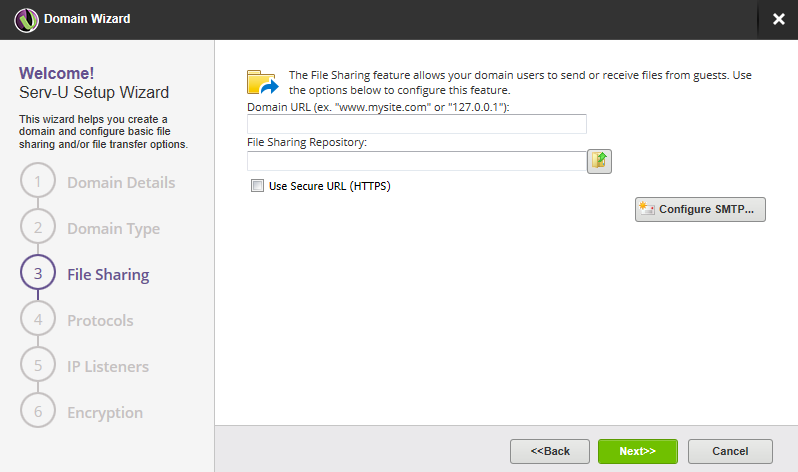
- Click Configure SMTP to set up an SMTP server, which is necessary for sending email notifications and for events that use email actions.
- Click Next.
- If you are setting up a File Transfer domain, the Protocols page is displayed. Select the protocols and port numbers the domain should use to provide access to its users, and click Next.
SFTP, HTTP, and HTTPS are available only for the MFT version.
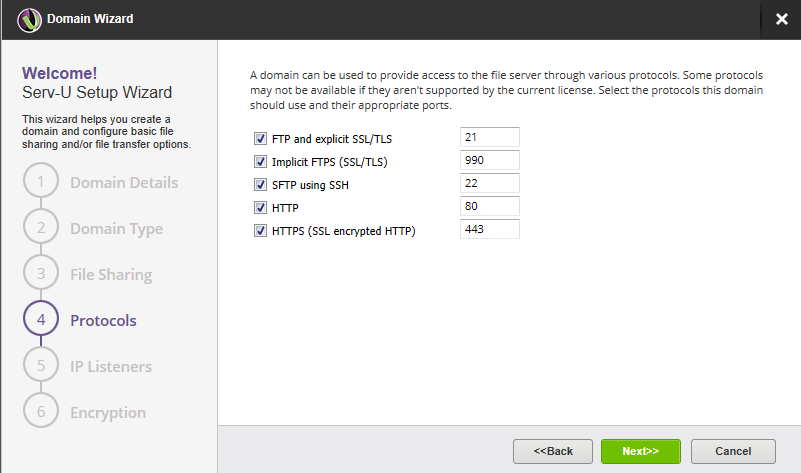
The standard file sharing protocol is FTP, which operates on the default port 21. However, you can change any of the available ports to a custom value. To run the server on a non-default port, SolarWinds recommends you use a port above 1024.
- On the IP Listeners page, specify the IP addresses to be listened to. The default is all IP4 and IP 6 addresses....
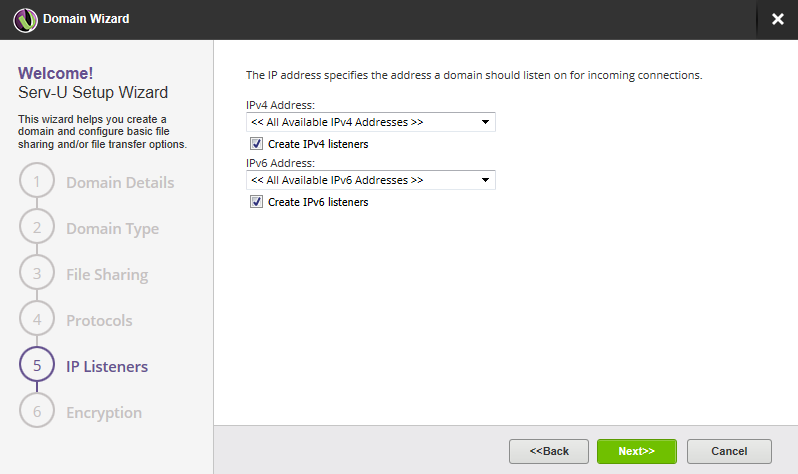
If you do not specify any addresses, Serv-U File Server listens to all available IP address.
- If you are setting up a File Transfer domain, the Encryption page is displayed. To enable users to recover their passwords, select the checkbox.
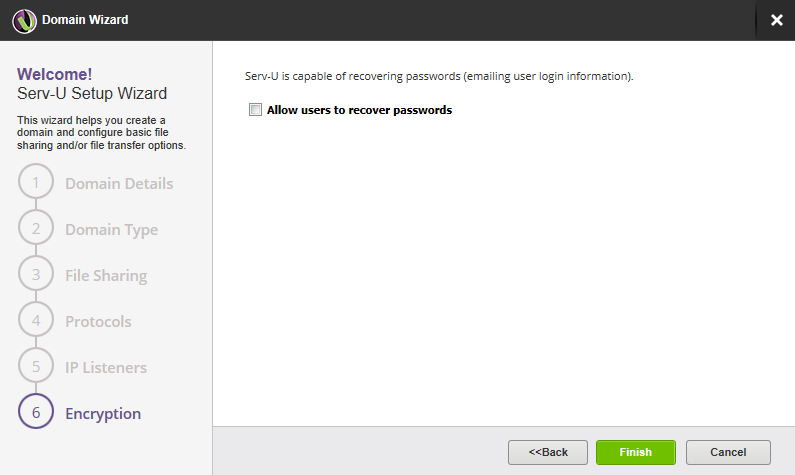
- You will now be asked if you want to create a user for this domain.
