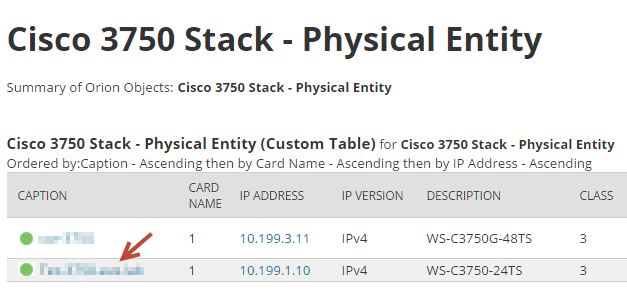Run an NCM inventory report
Generate a detailed report of a single node, all nodes, or groups of nodes. Inventory reports provide on-demand information for your devices, such as auditing, routing protocols, end-of-support, and much more.
The following example shows how to:
- Filter all reports in the system to include just the NCM Cisco Inventory reports.
- Run the Cisco 3750 Stack - Physical Entity report.
Complete the following steps.
- Click Reports > All Reports.
- In the search field, type NCM Cisco Inventory and click Search.
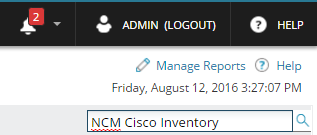
- Select a report and click View Report.
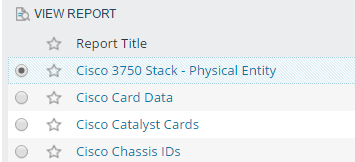
SolarWinds Platform reports are interactive. In this example, if you click the node name, the Node Details page opens.