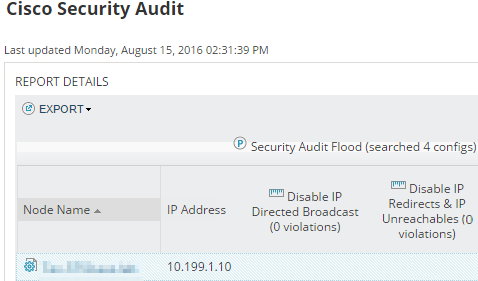Audit your Cisco routers for policy compliance
Organizations must adhere to different policy compliance requirements such as HIPAA, SOX, DISA, STIG, FISMA, and PCI. Use the NCM compliance policy reports to verify and maintain compliance within your network. Policy reports help ensure that your device configurations conform to both internal business practices and federal regulations. You can use out-of-the-box reports, create your own report, or upload a report from THWACK.
The following example shows you how to run a Cisco Security Audit policy report.
- Click My Dashboards > Network Configuration > Compliance.
- Select a report and click Update Selected.
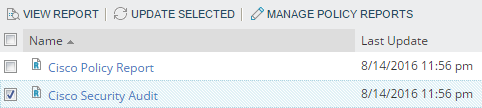
When the report is complete the Last Update column displays the date you ran the report.
- Click the report name to view the Report Details page.
The following example shows one violation for Disable IP Redirects & IP Unreachables.
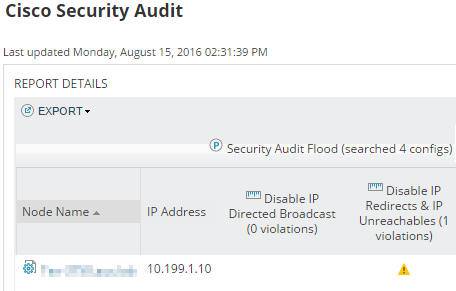
- On the Report Details page, click the violation icon to open the Violation Details page.
- On the Violation Details page, click Execute Remediation Script on this Node.
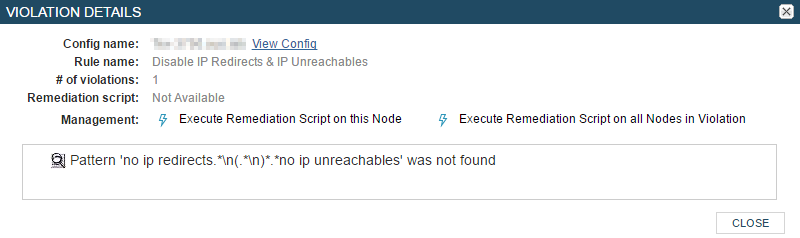
- Run the report again.
The violation has now been resolved and is no longer displayed.