Add or remove NCM nodes
After you discover devices and add them to the SolarWinds Platform for monitoring, you also need to add the devices to NCM. You can perform NCM management operations (such as config backups or firmware upgrade operations) only on devices that have been added to NCM.
Network devices include switches, routers, firewalls, and Windows servers. They are known collectively as nodes.
Add nodes to NCM
-
Click Settings > Manage Nodes.
The Manage Nodes view lists all of the nodes that have been added to the SolarWinds Platform. Nodes that have been added to NCM have Yes in the NCM - Licensed column.
- If the Manage Entities view opens instead of the Manage Nodes view, click Commands > Switch Back to Legacy page.
- If the Manage Nodes view does not show the NCM - Licensed column, click the
 icon at the far right of the table header and add the NCM - Licensed column.
icon at the far right of the table header and add the NCM - Licensed column.
- Locate the nodes you want to add to NCM. For example:
To search for a specific node, enter the IP address or host name in the Search field, and click Search.
Use the Group By list to filter the nodes. For example, you can show all nodes of a certain machine type, or all nodes that are not currently managed by NCM.
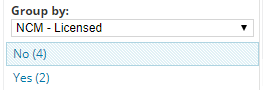
- Select the nodes you want to add to NCM.
- Click More Actions > Add Nodes to NCM, and then click OK at the confirmation message.
After you add a node, you must specify credentials that NCM can use to log in to the device.
Remove nodes from NCM
If you no longer want to manage configs or perform other NCM actions on a node, you can remove the node from NCM.
If you remove a node from NCM, all data associated with the node, such as configs and inventory data, are also removed.
-
Click Settings > Manage Nodes.
The Manage Nodes view lists all of the nodes that have been added to the SolarWinds Platform. Nodes that have been added to NCM have Yes in the NCM - Licensed column.
- Select the nodes you want to remove from NCM.
- Click Edit Properties.
- Scroll down to the Manage Node(s) with NCM list, and select one of the following values:
- Select No if you currently do not want the node managed with NCM. It can be added to NCM later through discovery.
- Select Never if you never want the node managed by NCM. It will never be added to NCM through discovery, but it can be added manually.
-
Click Submit.
