Testing the Task Factory Upgrade
Before committing to a full upgrade of Task Factory, you should test the upgrade on your packages to make sure that there won't be any unforeseen errors in your packages. To test your upgrade safely, we recommend that you take the following steps:
1. Make a copy of the package(s) from the older version of Task Factory that you want to test:

2. Uninstall the current version of Task Factory, then Install the new version of Task Factory:
3. Create a new Visual Studio BIDS project. Open the Solution Explorer (View > Solution Explorer), right click your project, and then select Add Existing Package to open the Add Copy of Existing Package window.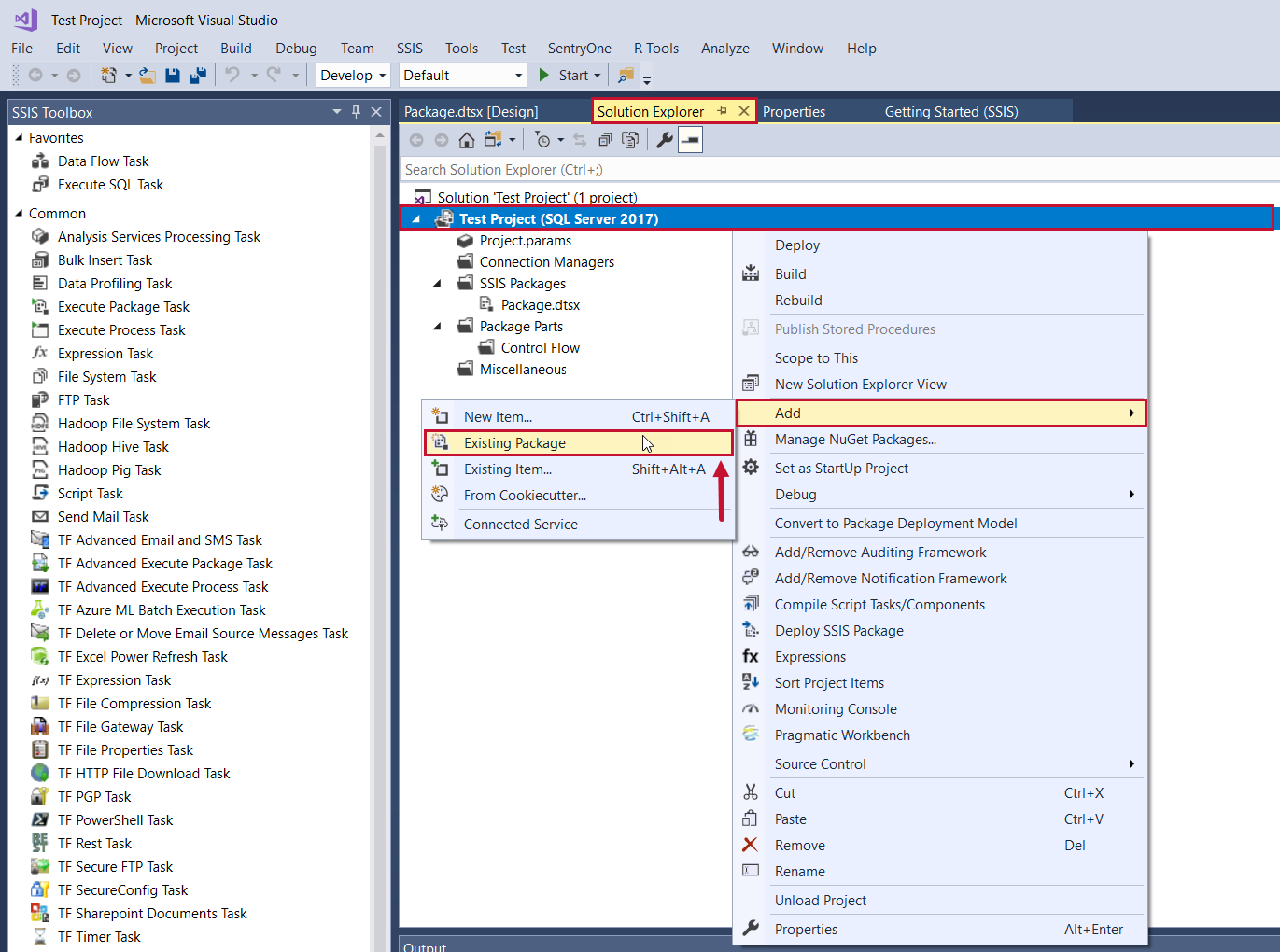
4. Select the Package location for the copied package, enter your authentication credentials (if applicable), and then select the to select the file Package path: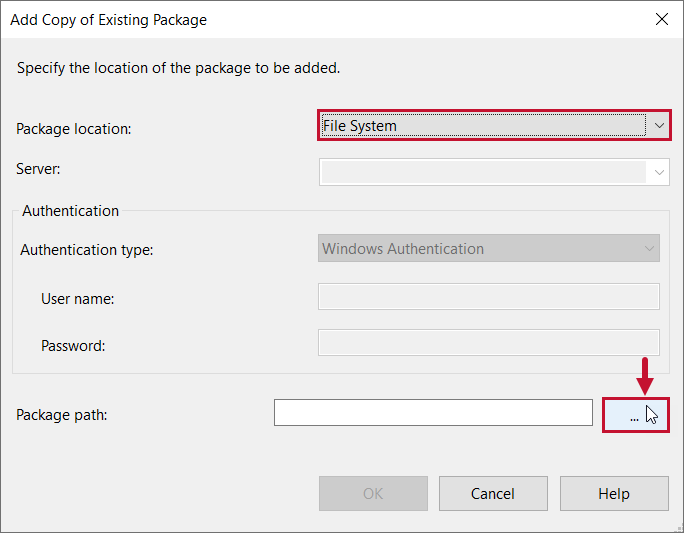
5. Select the desired file path for your package, then select OK to add the copied package into your project: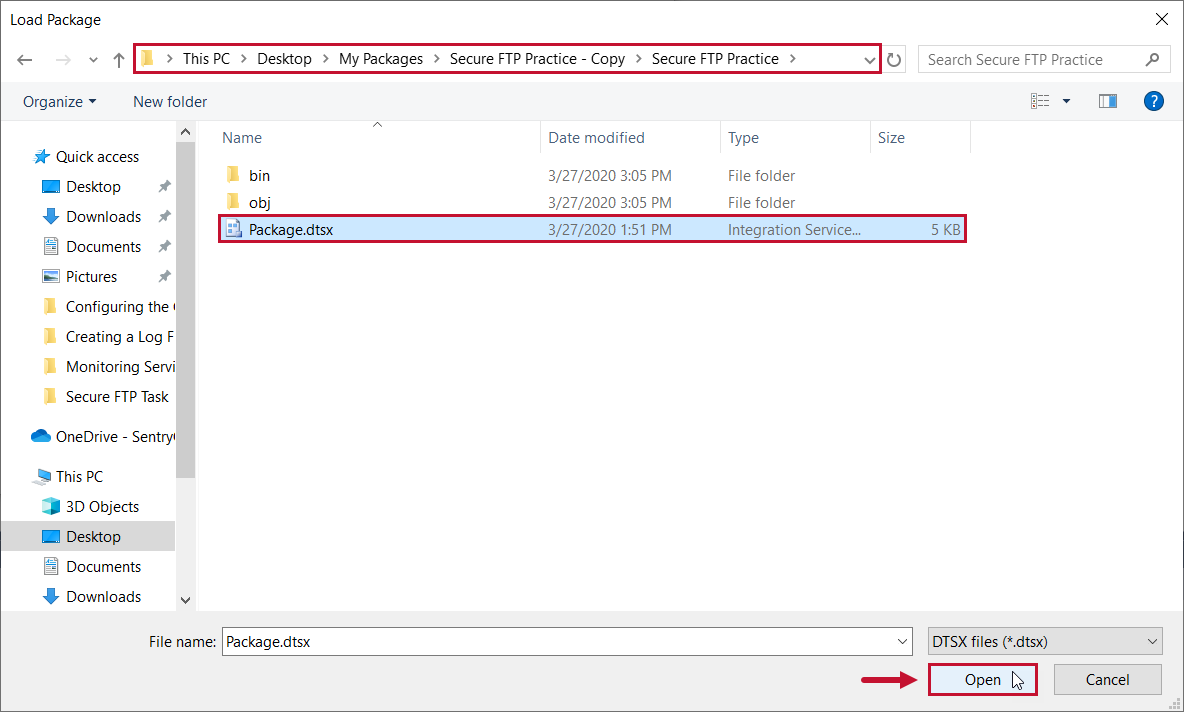
6. Execute the copied package on the new installation of Task Factory to ensure you don't run into any errors: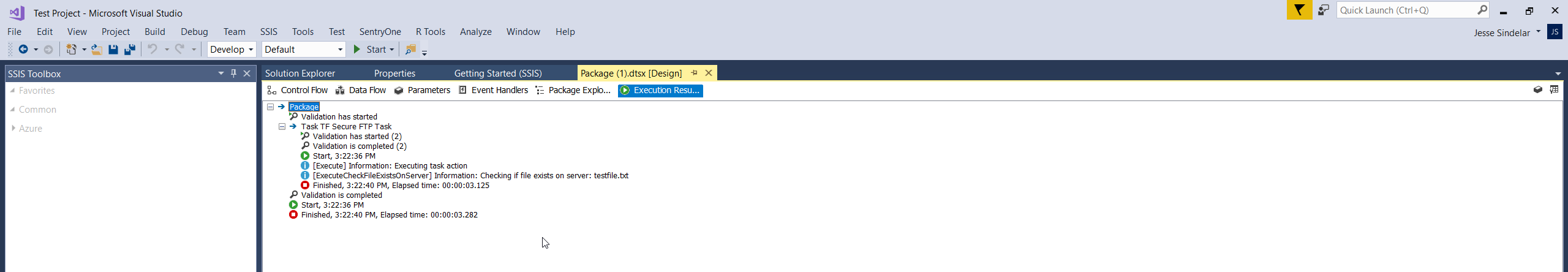
Success: If your package executed without any errors, then you are ready to upgrade Task Factory across all your environments.
