Creating a Task Factory Log File
If you are running into any problems or errors with a Task Factory component, you can create a log file to record exactly what is happening. This log file helps you and support.solarwinds.com diagnose any problems and work toward a solution.
To create a log file for your Task Factory component, complete the following steps:
1. Open your Visual Studio package containing the Task Factory component.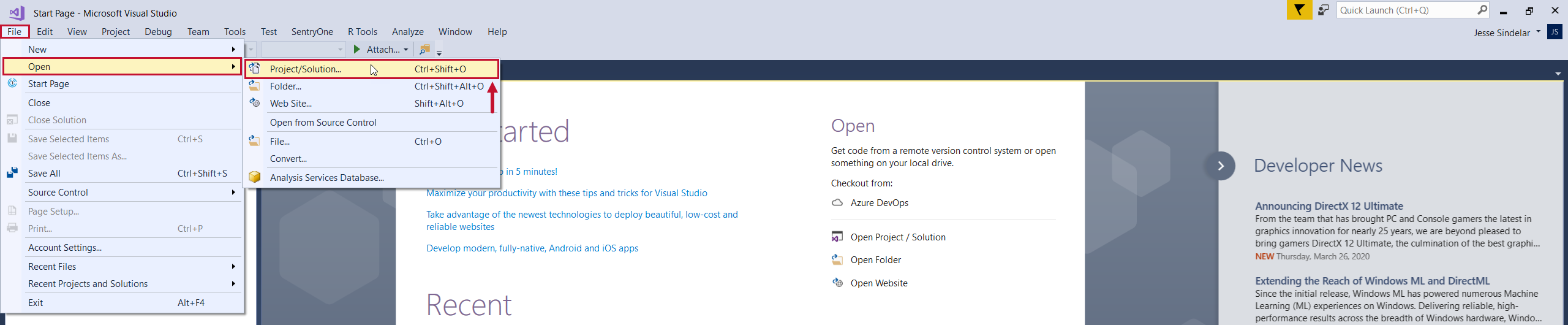
2. Select the Task Factory component, then select the F4 key to open the properties window.

3. Go to the Misc properties section, then enter a fully qualified file path and name in the LogFileLocation property.

4. Save your package and LogFileLocation property settings. Execute the package to generate the file in the specified location.

|
|
|
Success: Once your log file has been created, reach out to support.solarwinds.com to find a solution!


