Upgrading Task Factory
Introduction & Notes
Upgrade to the latest version of Task Factory to access the new and updated components released by SolarWinds. For more information about what the newer versions have to offer and the latest version number, see the Release Notes article.
Important:
- Before upgrading your current version of Task Factory, SolarWinds recommends creating a backup of your packages to ensure that you can revert back to a previous version if any issues occur.
- It's recommended that you test upgrades before rolling them out to your production environment. See the Testing the Task Factory Upgrade article for instructions.
- Close any Visual Studio windows before starting an upgrade.
Instructions
1. Uninstall Task Factory
- Uninstall your current version of Task Factory. Open the Control Panel > Programs > Programs and Features, select Task Factory, then select Uninstall.
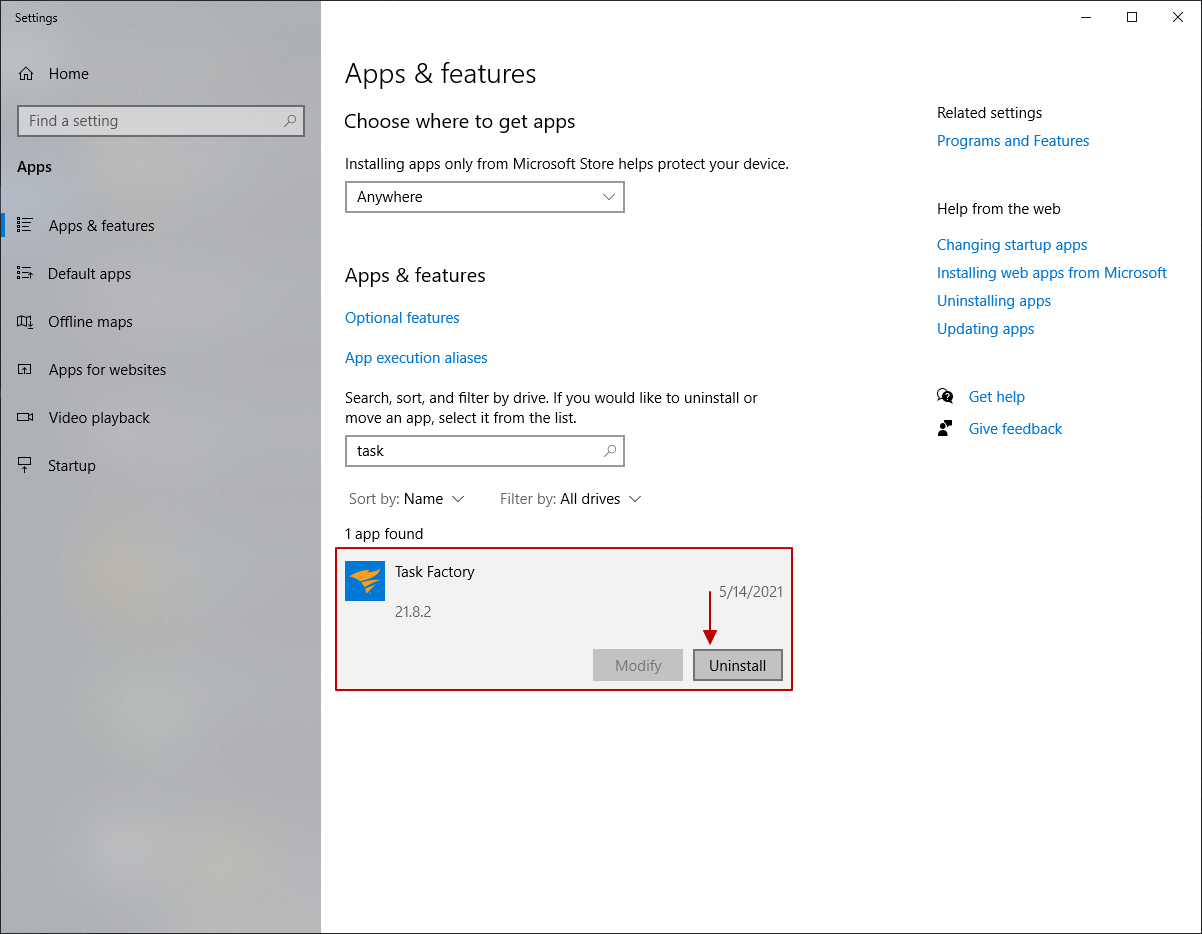
- Select Yes to start the uninstall process.
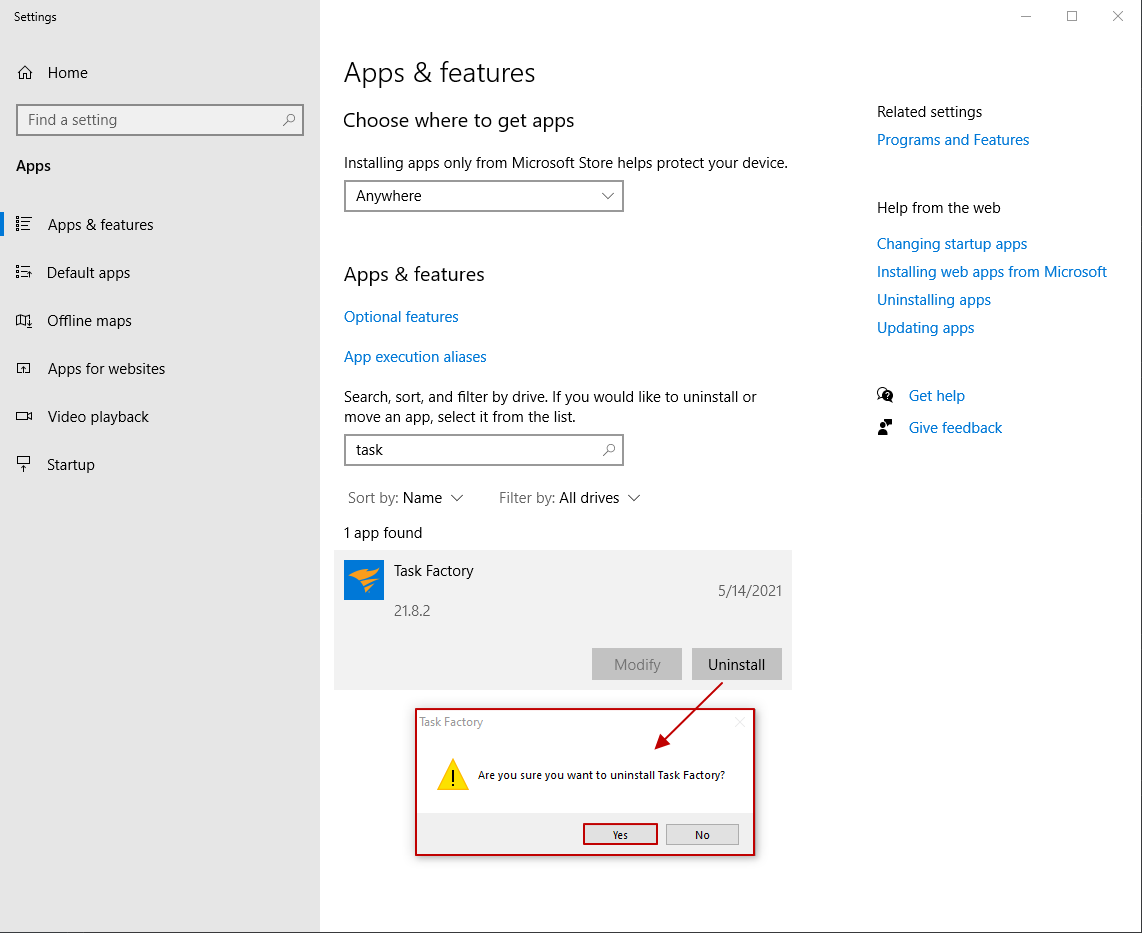
- Wait for the Setup Wizard to complete the removal process.
 Note: The SolarWinds License Manager will also be removed during the uninstall process. If you have additional SolarWinds products and need to manage licenses, see the SolarWinds License Manager page to get a standalone copy, if needed.
Note: The SolarWinds License Manager will also be removed during the uninstall process. If you have additional SolarWinds products and need to manage licenses, see the SolarWinds License Manager page to get a standalone copy, if needed.
2. Download Latest Version of Task Factory
Log into the SolarWinds Customer Portal to download the latest version of Task Factory.
3. Install Task Factory
Complete the Installation process for Task Factory to begin using new components.
Troubleshooting
How do I know which version of Task Factory is installed?
Most Task Factory components display the version number next to the name of the component when you are viewing the component editor UI in Visual Studio. For additional ways to find the version number, see the How to Confirm Task Factory Version article.
Manual Deletion of Assemblies after Uninstalling Task Factory
If any assembly files remain after uninstalling Task Factory, they may lead to problems later on when you attempt to run a package. Many different errors can be thrown in this situation. See the Manual Deletion of Assemblies after Uninstall of Task Factory article for all the file locations and instructions to fully remove them.
