Task Factory Data Cleansing Transform
Data Cleansing Transform
| Transform Icon | Transform Description |
|---|---|
|
|
The Data Cleansing Transform is used to clean or alter data coming into the transform with rules defined in the UI. |

UI Overview
Name
Select the name of the column to replace.
Action
Select the action to be taken on the data.
| Action | Description |
|---|---|
| Convert string to proper case (Name, Address, Title, Sentence, User) | This allows you to replace the values of an input column with a properly cased output. |
| Trim Whitespace |
|
| Trim specified characters |
|
| Change Date Format | Allows the conversion of a date from one format to another. |
| Convert NULL to user defined value | Allows the conversion of a NULL to a user defined value. |
| Convert blank value to NULL | Allows the conversion of a blank value to a NULL value. |
| Convert blank value to user defined value | Allows the conversion of a blank value to a user defined value. |
| Replace alpha/numeric/alphanumeric characters to user defined value | Replaces numeric characters with a user defined value. |
| Replace specified characters or words with user defined value | Replaces user specified words with a user defined value. |
| Replace bad date with user defined value | Replaces a bad date with a user defined value. |
| Replace matching regular expression pattern with user defined value | Replaces a regular expression pattern with a user defined value. |
| Extract data from input string using regular expression | Extracts data from an input string. |
| Replace invalid characters that cannot be part of an XML Document | Replaces invalid XML Document characters. |
| Replace non-printable characters | Replaces non-printable characters. |
Defining a Data Cleansing Rule
- Choose a column to replace from the Name column of the editor window.
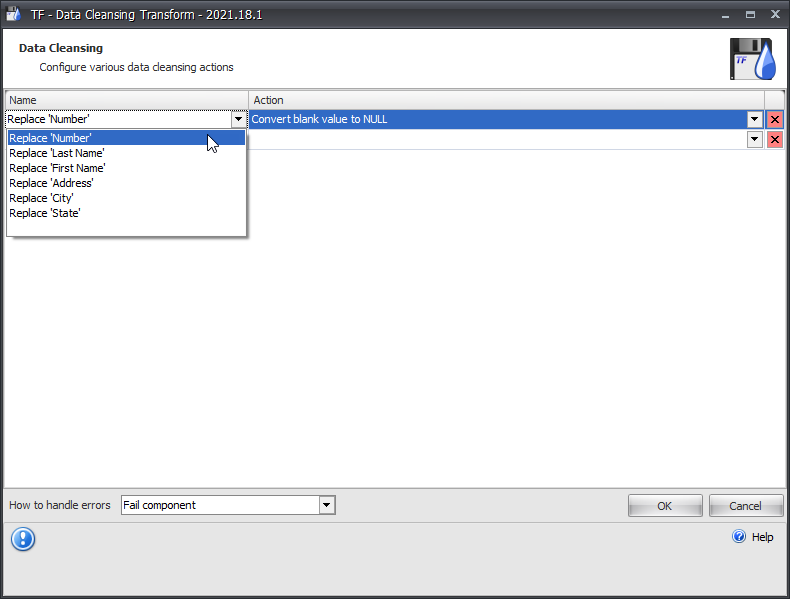
- Next, select an action (rule) from the Action column of the editor window. This is the action taken on the data coming in.
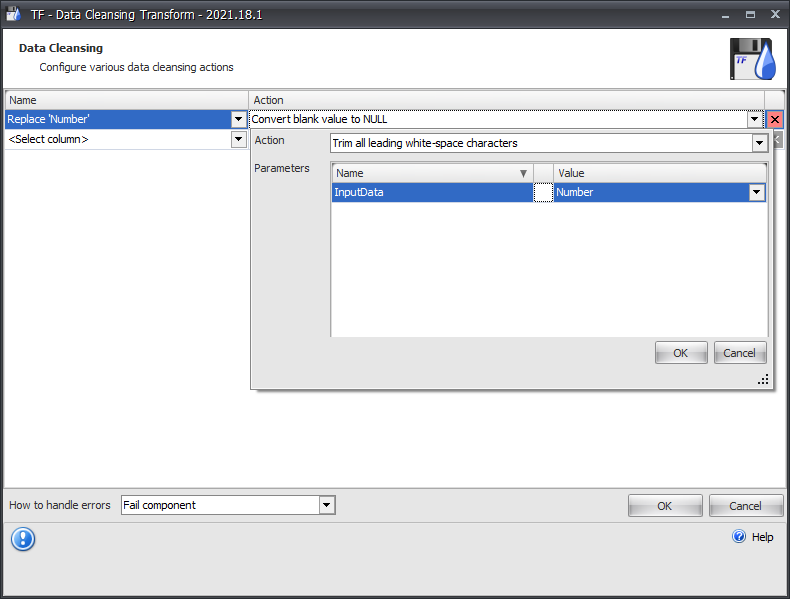
- Each parameter has a type associated with it. This allows you to choose how the transform should fill that parameter value during runtime execution.
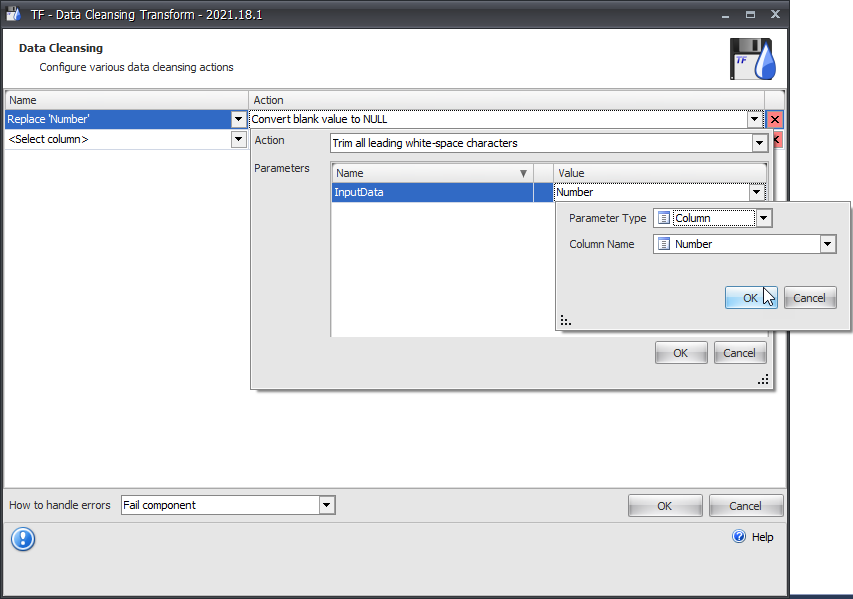
- Select OK to save the cleansing rule.
Additional Information: See the Task Factory Error Row Handling article for more information about this functionality.
