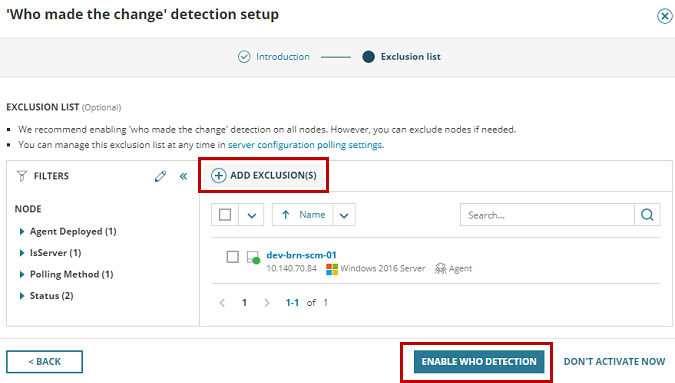Enable near real-time file monitoring and 'who made the change' detection in Server Configuration Monitor (SCM)
To enable near real-time file monitoring and 'who made the change' detection, take the following steps:
- Log into the SolarWinds Platform Web Console.
- Click Settings > All Settings.
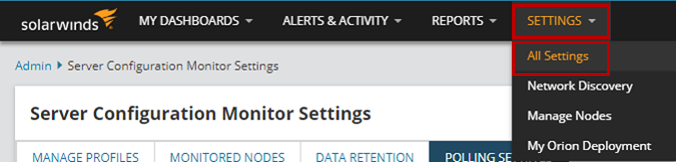
- Under Product Specific Settings, click Server Configuration Monitor Settings.
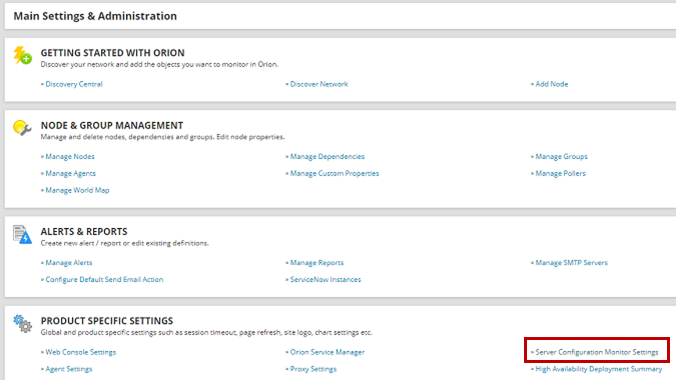
- Select the Polling Settings tab, and at the right of your screen, click the switch to turn on 'Who made the change' detection.

- Click Continue to Setup.
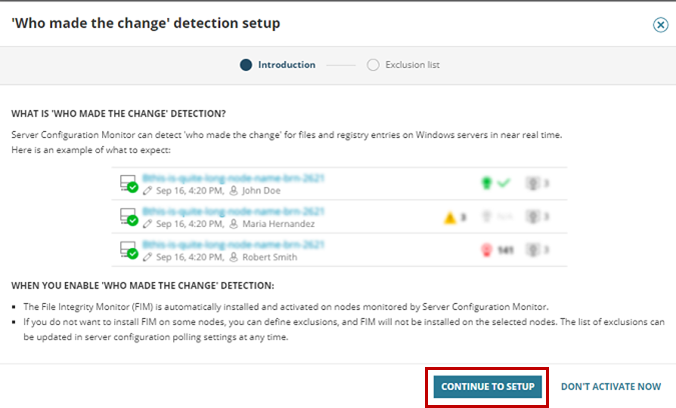
- If there are nodes on which you do not want the FIM driver installed, you can exclude those nodes from near real-time monitoring and 'who made the change' detection by clicking Add exclusions. Then click Enable who detection.