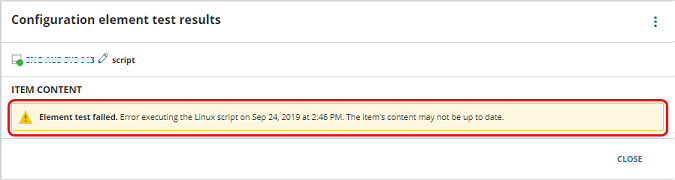Test SCM profile elements before deploying them
Server Configuration Monitor (SCM) now features a TEST button for monitoring in the Add/Edit/View configuration element dialog box. Test any type of element to see whether it works on one of your monitored nodes before you deploy it to your servers.
- To use the test function, add a configuration element for monitoring, and then select credentials from the drop-down menu under Access authentication.
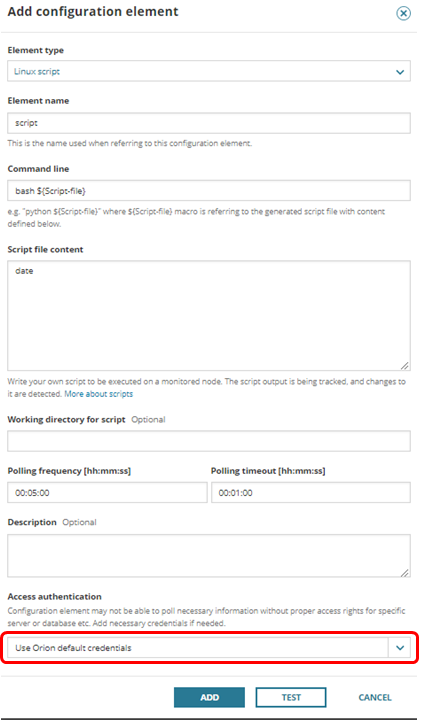
- After setting the credential, click TEST.
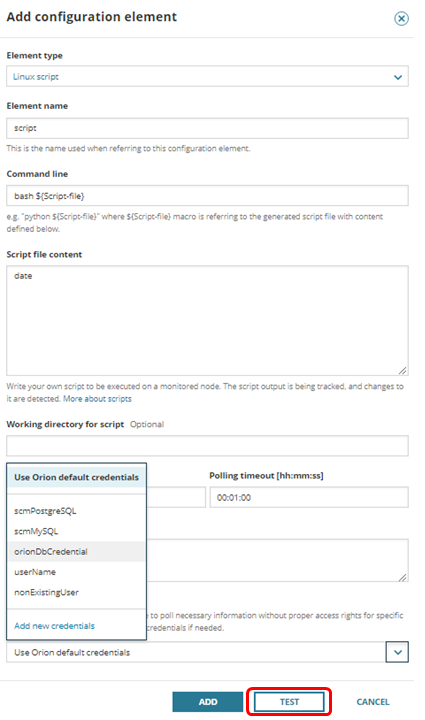
SCM displays a list of nodes on your machine from which you can choose. (In the following example, a Linux machine is selected, as the user wants to execute a bash command.) - Click Select & Test.
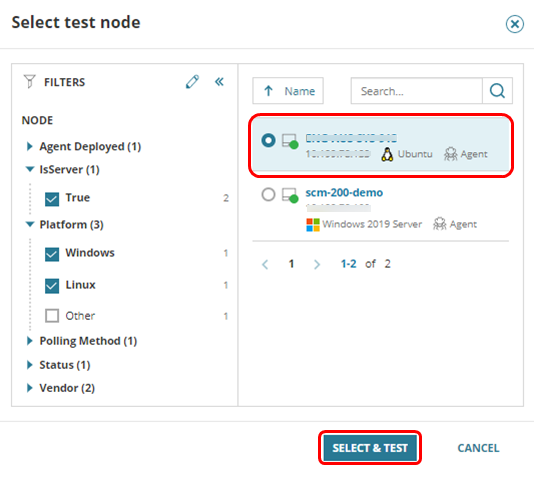
- SCM displays your test result.
See the following example of a successful test result: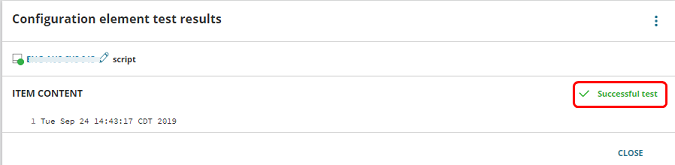
See the following example of a successful test result using a file wildcard definition that returned multiple configuration items: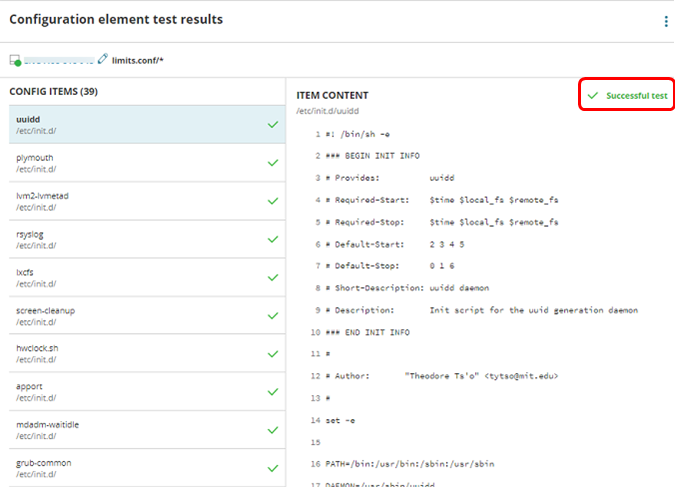
See the following example of a failing test result: