Specify policy credentials in SCM
Server Configuration Monitor (SCM) policies can now be executed using custom credentials. Credentials can be added to policies (although out-of-the-box policies cannot be edited otherwise). SCM defaults to Use SolarWinds Platform default credentials if you don't specify credentials.
Adding credentials can be useful in a variety of situations. The following are a limitations to custom credentials:
- Only username-password credentials are supported.
- Username length is limited to 255 characters.
- Passwords cannot be empty.
To specify credentials for a policy:
- From the Policies tab, select a policy and click Assign to.
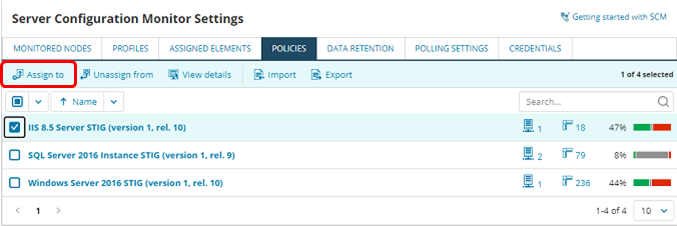
- Select a node, and then click Next.
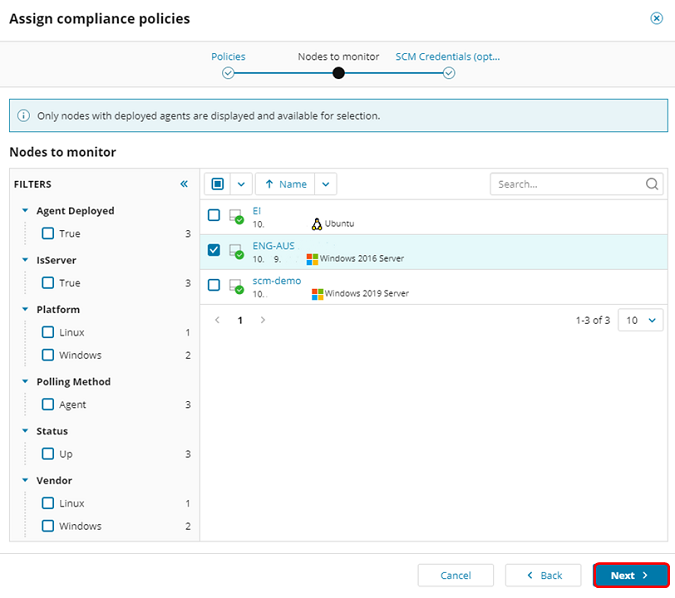
- Click Set credentials, then select PowerShell script, and then click Assign.
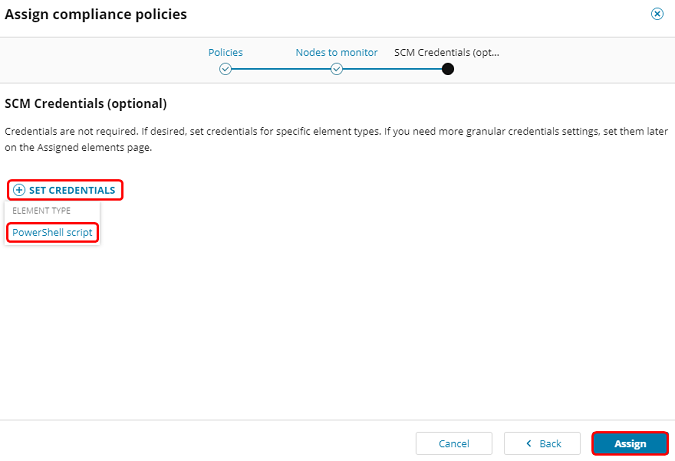
- From the Credentials drop-down menu, you can choose to use existing credentials listed in the menu, or you can select Add new credentials, and then click Assign.
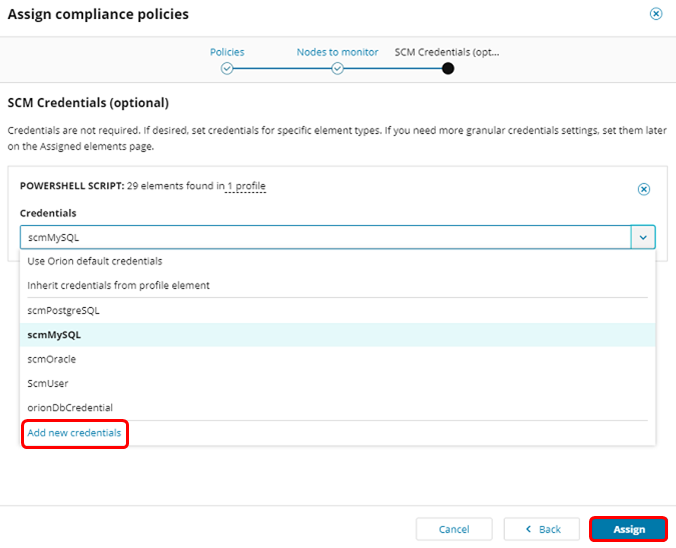
- If you choose to add new credentials, fill in the fields with the desired credential information, and then click Add.
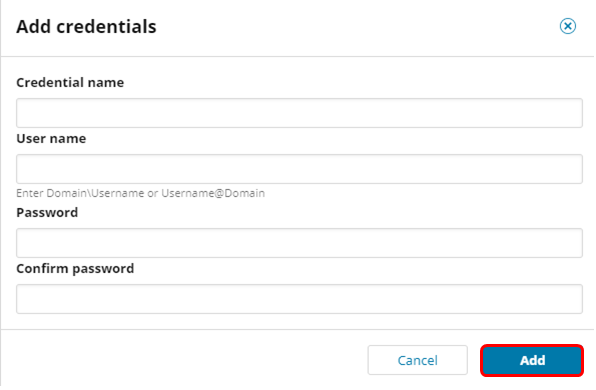
You can view a list of all credentials that are currently in use as well as inactive credentials in your instance of SCM when you click the Credentials tab. From here, you may edit or delete credentials, but you can add them only using the process described above.

