What is a check?
A check is the part of My Pingdom that is monitoring your URL, some might call it a monitor. It contains settings related to how you want it monitored and notified. Some of these settings include a name, a URL, and an interval of how often the check tests your site for availability.
This short video gives a basic overview of how it works:
 See this video: What Is a Check.
See this video: What Is a Check. There's no limit on how many times we will test it, just how many URLs you can set up to monitor. Well, there is a limit per se, as the smallest interval is once a minute, this comes to 525600 requests a year per check.
While the set-up process of a check inside my Pingdom is quite straightforward we'll try to provide a little information about the different types of checks, how they work and their capabilities. Common for some of the check types (HTTP, HTTP custom, DNS and TCP) is the timeout threshold of 30 seconds.
See this article for how to set up a check.
Web tab
- HTTP(S) - Monitor a web page. A basic uptime check, this check performs a GET request to the site you've specified. Works on both HTTP and HTTPs and can include POST data as well as custom headers and looking for a particular string in the HTML of the site. The HTTP check is performed by a single GET request, which fetches the HTML code and header of your website. The HTTP check does not fetch any dynamic content, no images, Flash, JavaScript etc.
- HTTP Custom - Connect Pingdom with scripts on your server and set it up to Alert you in case of issues as well as collect data for reports in Pingdom.
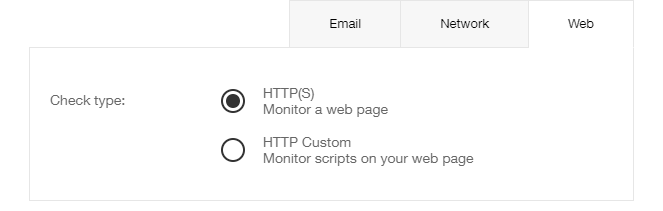
Network Tab
- Ping - This check determines the status with the use of ICMP packets, and considers a site to be down if 3 out of 5 packets get no response. Only one packet is sent at a time, and a time-out threshold of 5 seconds is set for each packet.
- TCP - Connect to a specific TCP port to make sure it's responding, optionally a string to send and to expect can be entered, the specific string will have to be found from the documentation of the service you're monitoring though.
- UDP - Pretty much the same as the TCP check but using UDP instead.
- DNS - A check specific for making sure your DNS servers are working, one check for every DNS server is required.
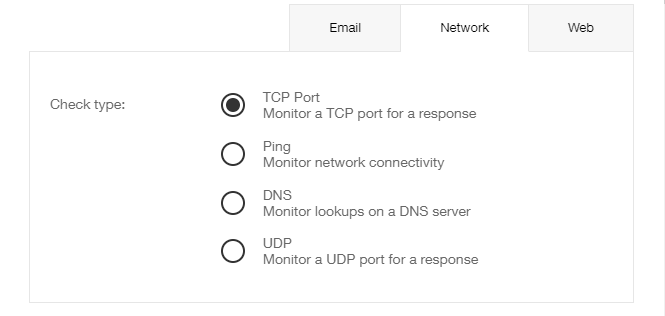
Email Tab
- SMTP, POP3(S) and IMAP(S). These type of checks monitor your mail server for a response, a 220 is the default, but can be changed in the optional settings. Do note that email checks do not actually send test emails but really just verifies that the email server responds.
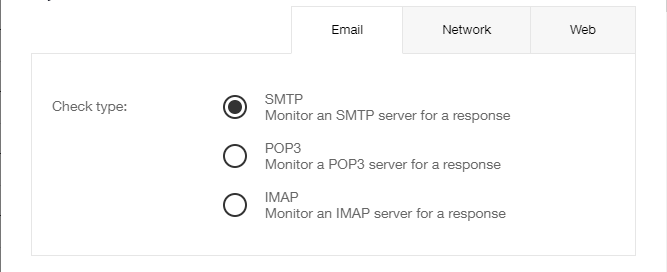
Navigation Notice: When the APM Integrated Experience is enabled, Pingdom shares a common navigation and enhanced feature set with other integrated experience products. How you navigate Pingdom and access its features may vary from these instructions.
