Threshold Alerting / Response Time Alerts
Available on paid plans from Standard and above!
Set the timeout value on your site in the check editor when creating an uptime check of any type, HTTP, Ping, DNS or TCP!
Simply use the slider to select between 10 milliseconds and 30 seconds. It's great to use, just don't set it too low to avoid getting alerts for things that are outside your control (a bit of latency is okay).
It will of course only alert you if this response time has been occurring for the full time you've set "When down, alert after" to, and always at least from 2 separate locations.
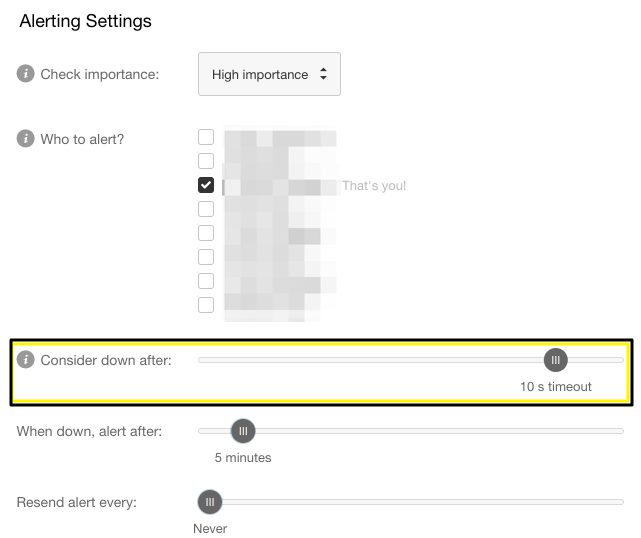
For an uptime check (http check) the response time is calculated as the time it takes to perform an HTTP GET to the specified URL, so the response time is calculated in three parts:
- Time to first byte
- Time to receive headers
- Time to load HTML of the site
Skipping dynamic content, most of you will recognize this as basically a cURL request. If you want a response time that is just TTFB (time to first byte) you can use a Ping check as this is almost equivalent.
Navigation Notice: When the APM Integrated Experience is enabled, Pingdom shares a common navigation and enhanced feature set with other integrated experience products. How you navigate Pingdom and access its features may vary from these instructions.
