Add Avaya Call Manager devices to SolarWinds VNQM
Before adding Avaya™ Communication and Avaya Media Server devices, make sure that you configure the device for VNQM. For detailed information, see Manage Avaya Call Managers.
When you add an Avaya call manager device, VoIP and Network Quality Manager uses the value of the OID 1.3.6.1.2.1.1.1 (sysDescr) to identify an Avaya Communication and Media Server.
Add an Avaya Communication and Media Server to VNQM
The following procedure adds an Avaya Communication and Media Server device to VoIP and Network Quality Manager.
Call managers from manufacturers other than Cisco® and Avaya can be monitored with VoIP and Network Quality Manager if you have Network Performance Monitor installed, and use a custom management information base (MIB) poller specifically configured for your call manager from other manufacturers. You cannot monitor call manager specific data, such as VoIP phones, region information, or call data. For more information, see Add call manager devices from other manufacturers.
To add an Avaya Call Manager device to VoIP and Network Quality Manager:
- Log in to the SolarWinds Platform Web Console as an administrator.
- Click Settings > All Settings.
- Under Product Specific Settings, click VoIP & Network Quality (VNQM) Settings.
- Click Add CallManager Nodes.
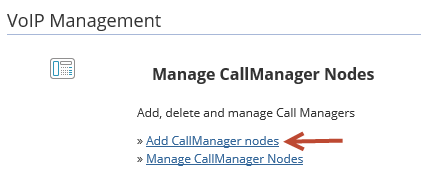
- Select a vendor and a call manager device, and click Next.
If you do not see an expected call manager device, use the SolarWinds Platform Web Console to add it. Make sure that you enable SNMP on the call manager device.
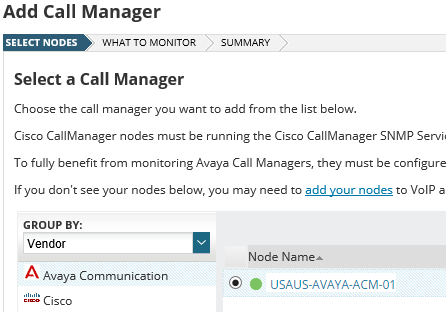
- Select Enable CDR/CQR polling for this call manager, and click Next.
If you select Add Call Manager without CDR/CQR monitoring, SolarWinds VNQM provides call manager statistics, but does not provide information about calls or call quality.
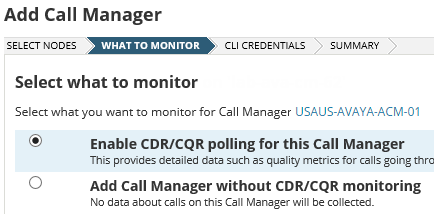
- Select or enter the CLI credentials that SolarWinds VNQM uses to collect region and location information for call managers and phones.
- Click Test to test the credentials.
If the SAT account has a PIN code defined for additional authentication, the CLI credential test will fail. PINs are not supported by VoIP and Network Quality Manager. Disable the PIN in the Avaya Call Manager, or use a credential set for which a PIN code is not defined.
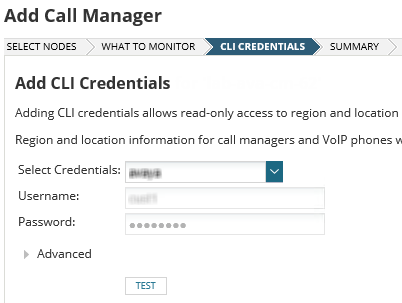
- Click Next, and click Add Call Manager.
After SolarWinds adds the call manager, the call manager is displayed in the VoIP CallManagers resource.
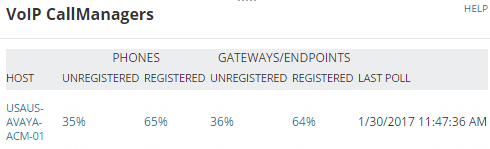
-
After you have added the device, you can configure it to send data.
Restrictions:
- The Avaya CDR/CQR Polling configuration grouping describes the configuration settings that are applicable to the Avaya Call Manager. To emit CDR or CQR (RTCP) data, use the listening ports that are displayed. The port numbers cannot be further configured through the user interface of VoIP and Network Quality Manager.
- VoIP and Network Quality Manager does not support the usage of survivable processors on Avaya. If you have set up survivable processors on your Avaya Communication and Media Server, VNQM does not accept CDR data.
- Use an NTP server to synchronize the time settings of the Avaya Communication and Media Server and the VNQM pollers. The synchronization is necessary to make sure that the CDR data and the call quality data match each other. If the time settings of the call manager and the VNQM pollers are not synchronized, the call quality data may not be displayed.
Requirements for Handling RTCP Data
If VNQM does not handle RTCP data correctly, the following causes are possible. Make sure that you fix these issues in order for VNQM to be able to process RTCP data.
- RTCP is already pointing to a different target than your VNQM instance.
- Both channels for CDR data are already occupied.
- You are using a customized data format for the CDR channel, which does not comply with the requirements of VNQM.
