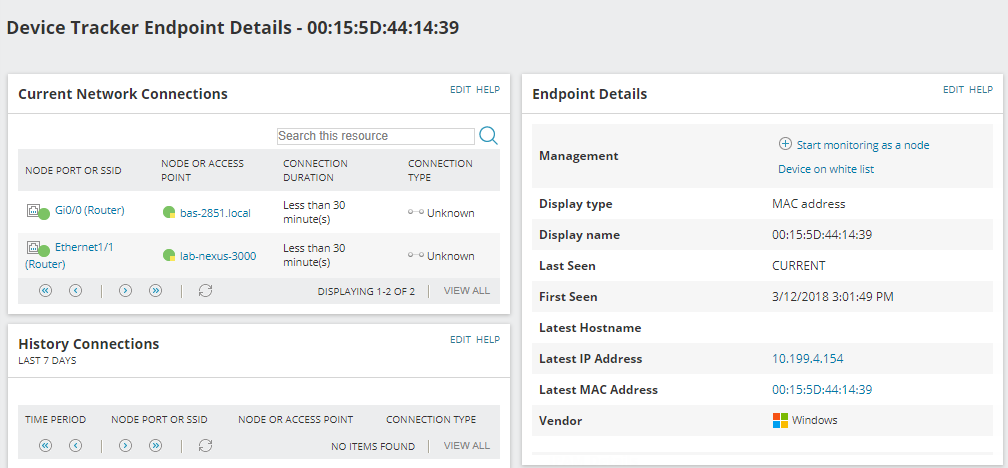The Watch List
Whereas the White List contains devices that are permitted on your network and do not need to be monitored, the Watch List contains devices you want to investigate further.
The Watch List is mostly created as you decide which of the devices that appear on the Rogue Device list should be put on the white list and which should be watched.
- Go to My Dashboards > Device Tracker > Device Tracker Summary.
- On the Rogue Devices list click Watch this device next to the device you want to add to the watch list.
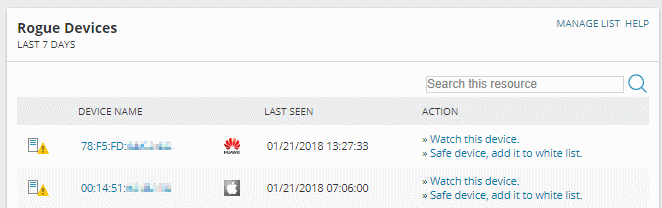
- The Manage Watch List page is displayed. Click Next to add the device to the White List
- If you want to identify this device and add a description explaining why you added it to the White List, select the checkbox and click Edit.
Manually adding a device to the Watch List
If you know the MAC Address for a device you want to watch, you can manually add it to the watch list:
- Go to My Dashboards > Device Tracker > Device Tracker Summary.
- Click Manage List on the Device Watch List widget on the Device Tracker Summary page.
- Click Add Device/User.
- Enter the MAC Address.
- Optionally, you can add a Name and Description for this device to remind you why it is being monitored.
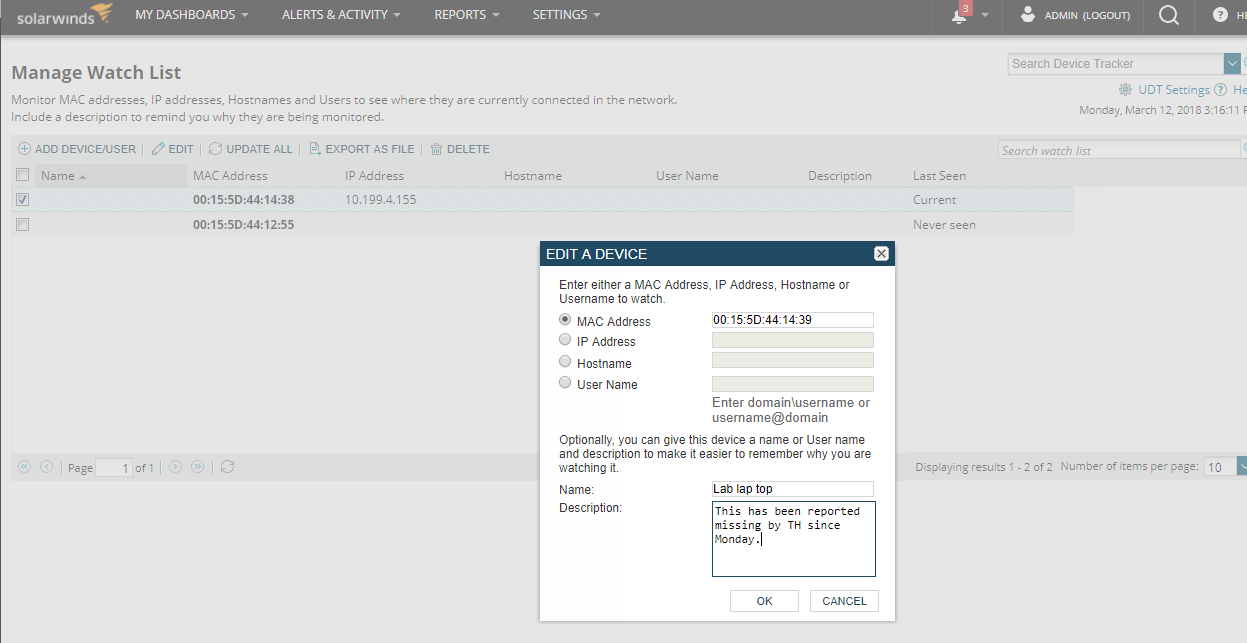
The Device Watch List widget
The Device Watch List widget is displayed on the Device Tracker Summary dashboard, and shows the status and other information about all devices.
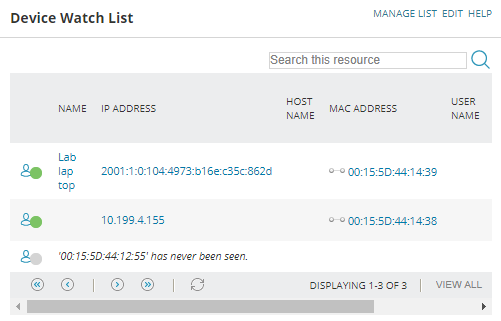
Further information about a watched device can be displayed by moving the cursor over the device status or Name.
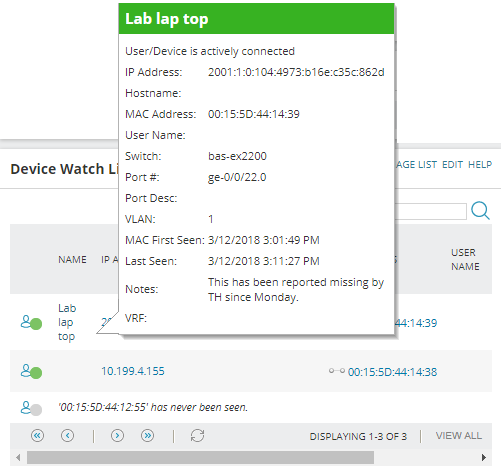
Click on the device status or Name to show all Endpoint details page.