Understand network segment nodes
In generating a map based on a discovery scan, if NTM did not detect specific connection information for a node, NTM generates a Network Segment node that indicates the subnet or IP range to which the node is related. For example, this Network Segment node represents an IP Range:

NTM generates Network Segment nodes based on the three types of connection information that it collects and builds:
- Layer 2 connections - based on LLDP or CDP advertisements and MAC addresses in Bridge tables.
- Layer 3 connections - based on subnet membership and next hop information retrieved from devices.
- Virtualization connections – based on host/guest hierarchy.
Based on connections that it discovers for these three connection types, NTM creates a virtual node that points the way to figuring out how an ambiguously connected device is positioned on the network.
Example
Let’s assume we discover 4 nodes—2 via SNMP and 2 via ICMP. The SNMP nodes are directly connected; the ICMP nodes are indrectly connected as part of the same subnet. Here is how the map objects appear:
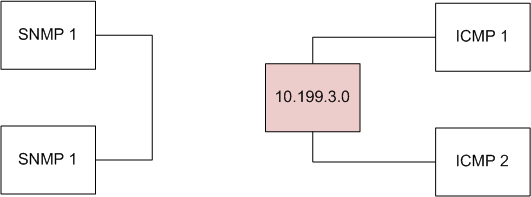
Node 10.199.3.0 is a Network Segment node that indicates the subnet in which the two discovered ICMP nodes are connected.
Though it generates network segment nodes as part of the scan file for a discovery, NTM automatically displays network segments on a default map—the one created after the Discovery Wizard completes its scan—if the total number of switches and routers the wizard discovers is less than 100. If 100 or more switches or routers are discovered, NTM omits network segments from the default map. However, you can always reveal a network segment to which one or more of your nodes is connected by using the Neighbors feature.
For more information, see Show and hide neighbors.
