What is SolarWinds Network Topology Mapper?
SolarWinds Network Topology Mapper (NTM) shows nodes on your network, indicates and updates status both for the nodes and the network connections between them in interrelated, scalable maps with customizable icons.
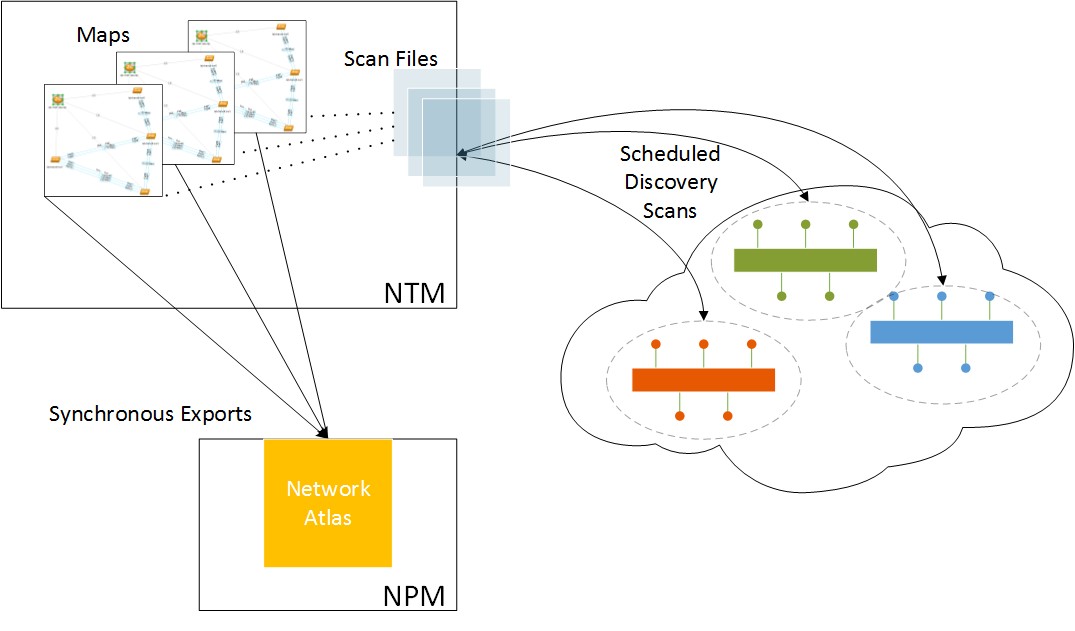
The topological overview of NTM complements your network monitoring system [SolarWinds Network Performance Monitor (NPM)], by showing how an issue with a particular node impacts larger aspects of your network. NPM lists alerts in order or urgency and NTM distributes alerts on a map. For example, NTM indicates if a particular switch sits in the path of all other alerting nodes.
For information about requirements and instructions for installing SolarWinds Network Topology Mapper (NTM) as a stand-alone product, or as an evaluation, see the NTM Installation Guide.
How NTM Works
NTM uses the following protocols to discover network nodes and the connectivity between them:
- Simple Network Management Protocol (SNMP)
- Windows Management Instrumentation (WMI)
- Link Layer Discovery Protocol (LLDP)
- Cisco Discovery Protocol
- VMware Management
- Internet Control Message Protocol (ICMP ping)
SNMP interrogates several device MIBs, including:
- MIB2:sysInfo
- IF MIB
- Cisco MIB
After node detail and connectivity data is retrieved from nodes, NTM uses bridge table information if you chose that option in Discovery Settings.
