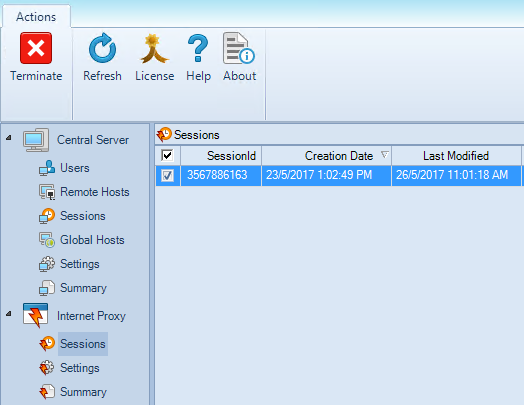Terminate a Dameware Internet Session
When an Internet Session is terminated, the connection between the Dameware Central Server and the remote computer is closed. An Internet Session is terminated by a user that disconnects from Dameware Remote Support, Dameware Mini Remote Control, or from the client agent. There can be times when an Internet Session does not terminate successfully, and you are required to manually terminate the session on the Session page.
- Log in to the Dameware Administration Console as an administrator.
- In the Internet Proxy area, click Sessions.
- To locate an Internet Session, sort by the UserName or SessionId column.
The user name is the name of the technician who initiated the Internet Session.
- Select a session, and click Terminate.