Edit event log subscription properties
To edit the properties of an existing subscription:
- From the Subscriptions tab, select the subscription to edit.
- Click Edit.
- Make your changes to the existing subscription fields accordingly.
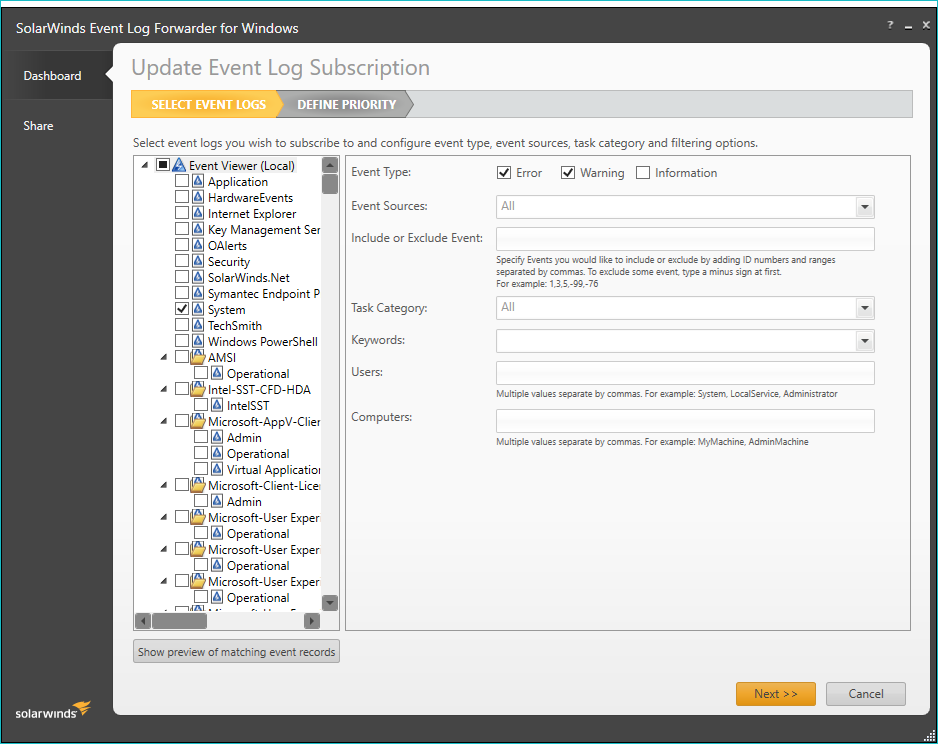
- Click Refresh to preview selected filtering changes on the event log records.
- Click Next.
- Confirm or update your default syslog facility settings.
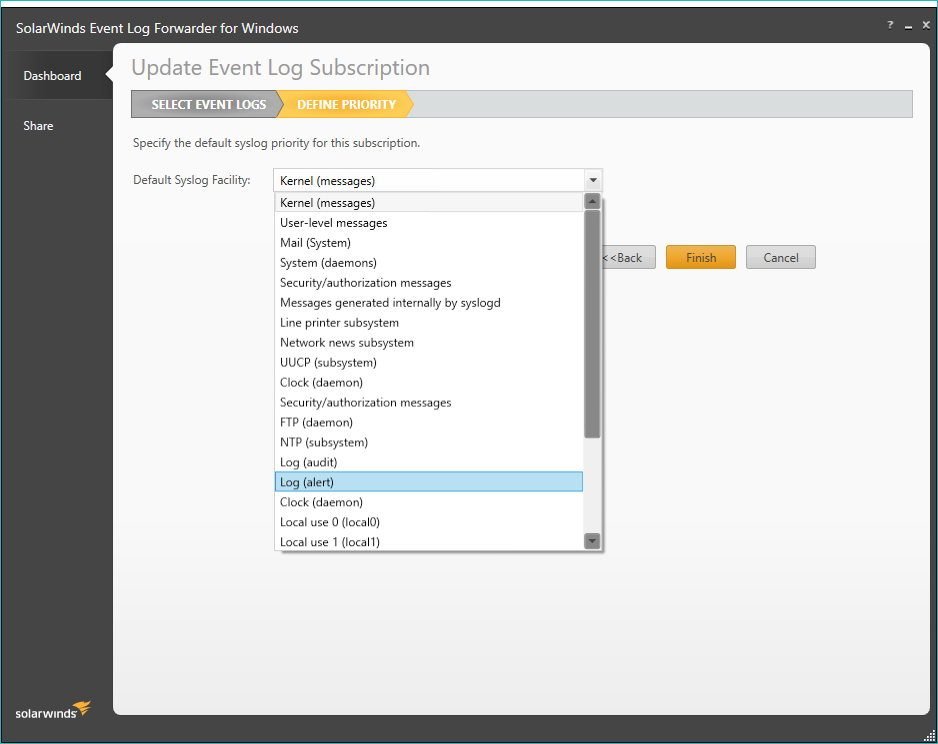
- Click Finish to save your changes.
