Testing
The Test tab allows you to add a test event to an available event log subscription. You can only perform a test event on subscriptions that are configured with a syslog server configured in Event Log Forwarder to receive messages from that subscription.
Both the subscription and the syslog server must be configured to test the Event Log Forwarder's functionality and ensure that events are correctly forwarding.
Test an event log subscription
- From the Test tab, select which event log subscriptions you want to test from the drop-down field.
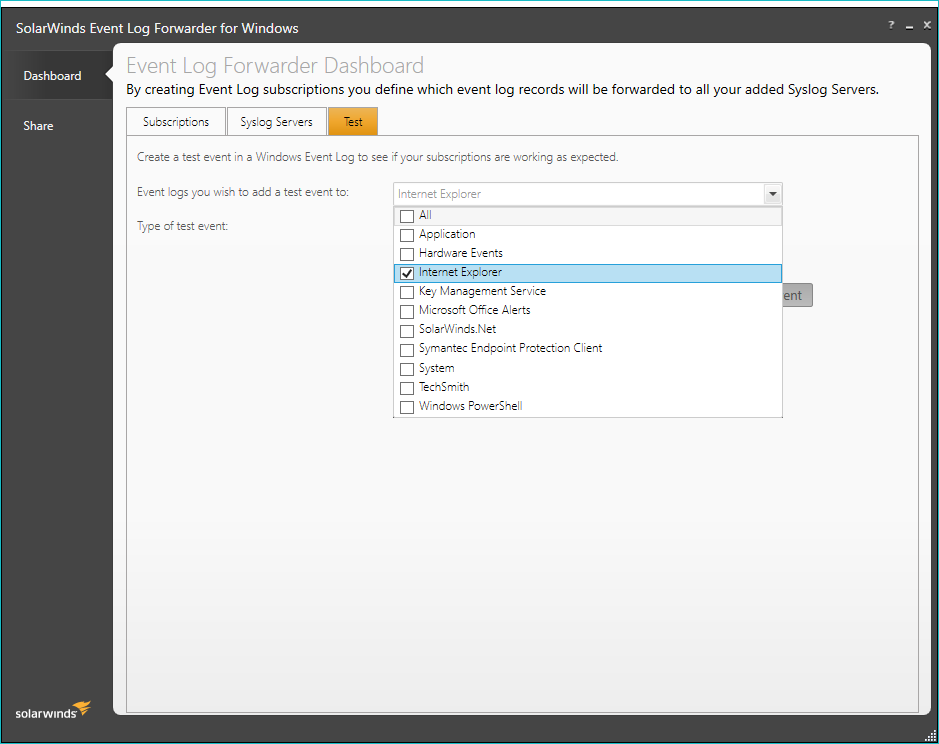
You can select multiple event logs subscriptions to test.
- Under Type of test event, select the event message type to add to the event log subscription.
- Click Create a test event to add the test event to the event log subscription.
A test that has been created successfully is validated with a confirmation message "Test event successfully created":

If the test event does not execute, the validation message instead states: "Creation of test event was unsuccessful".
