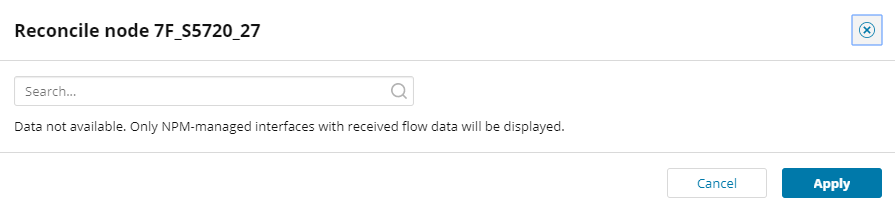Reconcile flow collection across multiple interfaces of a node
Flow collection is often configured inconsistently across the interfaces of a node. This results in double counted traffic. With NTA, you can reconcile the traffic volumes across multiple interfaces to accurately represent the traffic flowing through a node.
Configure flow collection
-
In the SolarWinds Platform Web Console, click Settings > All Settings.
-
Under Product Specific Settings, click NTA Settings.
-
Under Flow Sources Management, click Manually manage flow sources.
You can also access the Flow Sources Management page by clicking My Dashboards > NetFlow > Flow Sources.
- In the drop-down menu in the upper left of the page, click Node.
- Select the node you want to configure, and click Reconcile node.
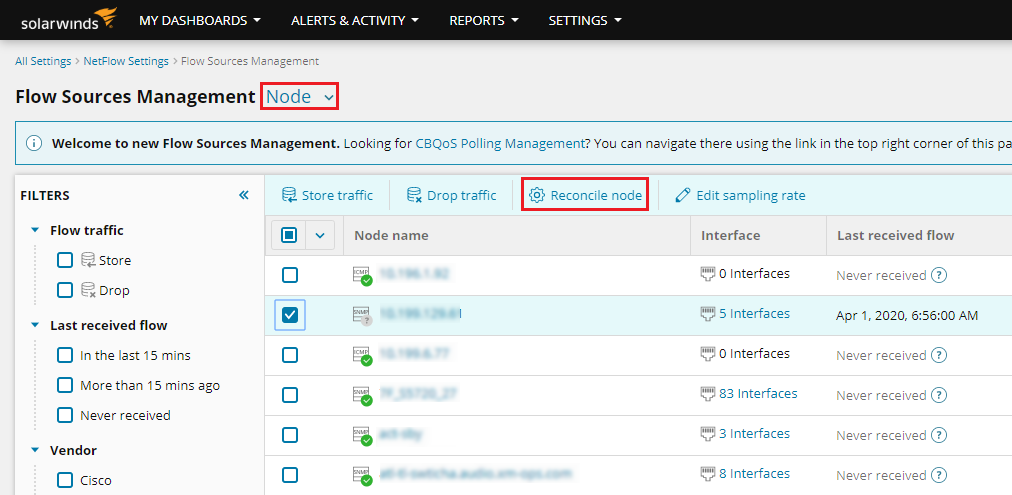
- In the pop-up, define the Direction for each interface.
- Click Apply.
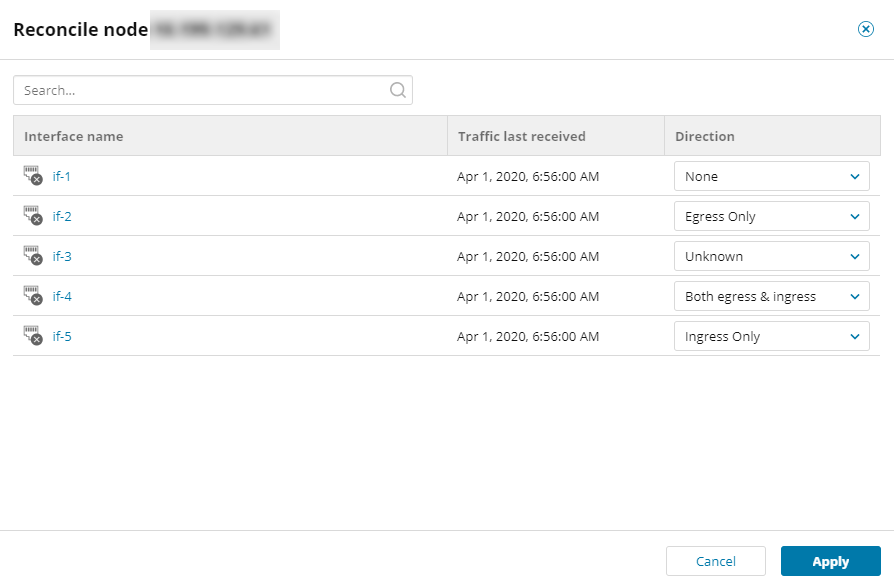
You can reconcile only interfaces with InterfaceIndex polled by SolarWinds NPM.