How WPM works
SolarWinds Web Performance Monitor (WPM) is an advanced tool for automating web transactions and measuring the response time of web servers and Software as a Service (SaaS) applications.
With WPM, you can capture the typical steps performed by your end users in a recording, and then assign that recording to various locations throughout your environment. WPM constantly replays recorded transactions (every five minutes, by default) to:
- Check whether web servers or applications are up, down, or experiencing high loads.
- Continuously monitor the end user experience for each step of a web transaction, track duration, dependencies, alerts, and more.
- Monitor any web application, whether internal (behind the firewall), external (customer-facing), or cloud-based.
By tracking the performance of the same transactions running repeatedly over time, you can use WPM to find and fix web performance issues in both internal and customer-facing applications before users are affected. Quickly find the root cause for performance issues by examining DNS lookup data, connection time, send time, time to first byte, or content download time.
For example, if WPM monitors a transaction step that usually takes two seconds to complete, and the duration suddenly jumps to 10 seconds, WPM can notify you so you can investigate the situation. With synthetic transaction monitoring, you can proactively identify whether slow website services are impacting the user experience.
The following figure shows a high-level overview of how WPM components interact:

You can deploy WPM Players to remote systems to sample the typical experiences of end users in various locations around the world. For example, if a large part of your customer base is in western Europe, you can deploy a WPM Player to a workstation in Germany and schedule transactions to run several times per day to monitor the performance of a website hosted in Boston.
To learn about different ways to leverage , see WPM Use Cases.
WPM uses the following components to achieve comprehensive web performance monitoring:
- The SolarWinds Platform server is the primary server that hosts SolarWinds Platform products, including WPM. This server hosts the SolarWinds Platform Web Console, where users interact with products and view gathered information. It also includes a Web Transaction Recorder and the WPM Player service. The SolarWinds Platform server monitors synthetic transactions that run continually, displays statistics in the SolarWinds Platform Web Console, and triggers alerts when it detects deviations in playback times.
- The Web Transaction Recorder is a separate tool you can open from a Windows Desktop to capture web browser steps as you perform them, simulating the typical steps taken by end users to create synthetic transactions. This tool is sometimes called the WPM Recorder.
- Assign a recording to one or more playback locations to create transactions that play at regular intervals; the default is five minutes. The original recording is a raw file, but the transactions are active monitors that perform web actions based on the steps in the file to gauge performance over time. You can set timing thresholds to trigger alerts if transactions exceed expected run times.
- The WPM Player is a Windows service that you can deploy to remote systems throughout your environment. It manages WPM worker processes to simulate end user experiences by playing back transactions at scheduled intervals and reporting statistics to the SolarWinds Platform server.
- WPM worker processes rely on specific WPM Player service accounts. These service accounts provide the necessary permissions for the proper functioning of WPM worker processes. Each transaction performed by the WPM Player involves multiple steps. For playback of recorded transactions, individual WPM worker processes execute these steps, gathering data during playback. To ensure proper segregation and control, each process has its own unique WPM Player service account. This is crucial for effective permission and access management during concurrent execution of distinct transaction steps.
Because worker processes can be run simultaneously to handle separate playback of transaction steps, each worker process requires its own WPM Player service account. By default, the WPM Player on the SolarWinds Platform server includes two WPM Player service accounts, and WPM Players deployed to remote systems include seven accounts. You can add up to 15 WPM Player service accounts; however, SolarWinds recommends using seven accounts during playback. The limit of accounts on a player depends on the power of the host system (CPU, RAM, and so on). More than seven accounts can consume too much CPU and RAM, resulting in poor performance.
- The SolarWinds Platform Web Console displays WPM statistics so you can interact with them. Display details about transactions, including step durations and screenshots, in various WPM views and widgets. See Monitor WPM transactions in views and widgets for details.
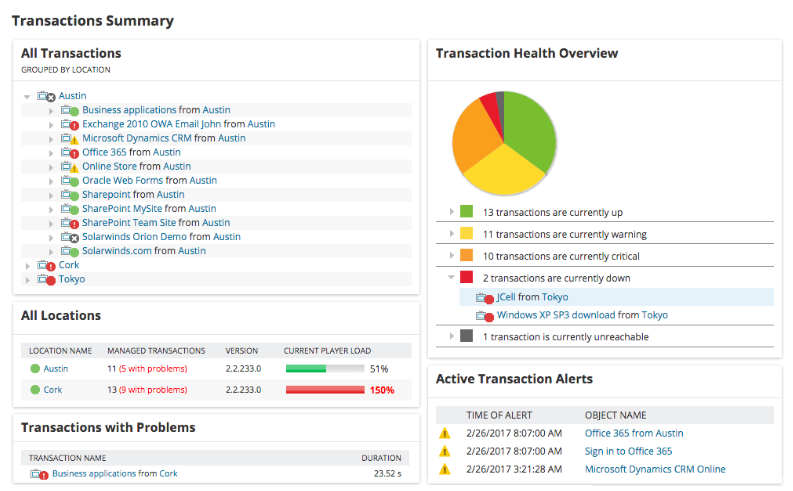
Here's an overview of what happens after you assign a recorded transaction to a remote system that hosts a WPM Player:
- The SolarWinds Platform server sends requests to the remote system to play the transaction at scheduled intervals.
- The WPM Player runs the transaction repeatedly while collecting statistics for each step, as well as for the entire transaction.
- The SolarWinds Platform server sends requests for playback statistics for the transaction from the WPM Player service once per minute.
- The WPM Player service submits playback statistics to the SolarWinds Platform server.
- In the SolarWinds Platform Web Console, WPM views and widgets display updated statistics to show transaction performance over time.
- WPM alerts may be triggered based on gathered data and configured thresholds.
Use WPM with SolarWinds Pingdom
You can save recordings as Transaction Checks that can be used in SolarWinds Pingdom, a subscription-based, SaaS application that provides synthetic monitoring and Real User Monitoring (RUM).
For existing Pingdom users, that means you can capture how a user interacts with your web application, without the need for scripting. Save time and effort by recording transaction steps in WPM; the Web Transaction Recorder translates those actions into a script that can be used as a Transaction Check in Pingdom.
To learn more:
- See Integrate WPM with SolarWinds Pingdom.
-
 See this video: Understand the End-User Experience With Holistic Monitoring.
See this video: Understand the End-User Experience With Holistic Monitoring.
Not using Pingdom yet? Click here to start your free trial.
