Configure Recommendations settings in VMAN
After you start monitoring and polling your environment, VMAN begins collecting and sending data to trigger recommendations for active and potential issues. Recommendations settings are enabled out-of-the-box and include a set of strategies defining the VM components to trigger recommendations. You can configure the recommendation settings to ensure VMAN reports on alerts and predictive actions based on your monitoring needs.
If you want to disable recommendations for a specific system or restrict available actions in your virtual environment, you can create recommendation policies and constraints.
After configuring, consider reviewing global and virtual threshold settings. Recommendations and alerts use thresholds to trigger actions and notify you of active and potential issues affecting your environment.
- Configure the recommendations settings from the Getting Started resource on the Virtualization Summary page in the SolarWinds Platform Web Console. Click Manage Strategies.
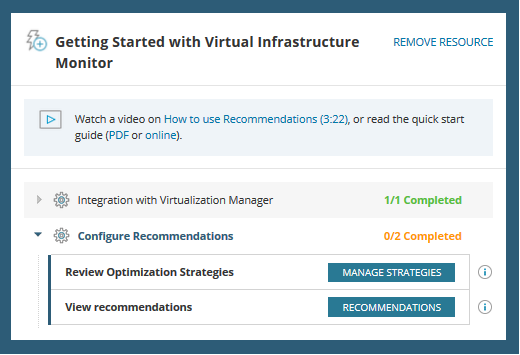
You can also access the Recommendations page anytime through the menu. Click My Dashboards > Virtualization > Recommendations.
-
To configure the strategies, click Recommendation Settings.

The Recommendation Settings page displays with enable and disable options for all strategies. When enabled, each strategy directs the Recommendation Engine to gather and review monitored VM data to provide active and predictive recommendations.

- You can enable or disable each of the strategies:
- VM right sizing optimizations
- These strategies locate VMs with under and over allocated VM resources. Overallocated VMs have too many resources compared to usage and needs, best utilized by underallocated VMs. Underallocated VMs do not have enough resources allocated to them to support processes, potentially causing alerts. You can expand Advanced Options for Overallocations and Underallocations.
- Host Performance and Capacity Assurance - These strategies locate hosts that will run out of CPU or memory resources within a defined time period, and hosts with CPU or memory usage currently over a critical threshold. You can expand Advanced Options for Active Recommendations and Predictive Recommendations. For predictive recommendations, you can modify the virtualization thresholds to affect the trigger condition thresholds. For additional information on these thresholds, see this information.
- Storage Capacity Assurance - This strategy identifies datastores that may reach a storage space or other limit within a defined time period.
- Balancing VMs on hosts
- This strategy identifies VMs that may need to be distributed to new hosts to achieve balanced usage and utilization.
Migrating VMs is only possible between hosts that are in the same cluster and have shared storage.
- VM right sizing optimizations
- These strategies locate VMs with under and over allocated VM resources. Overallocated VMs have too many resources compared to usage and needs, best utilized by underallocated VMs. Underallocated VMs do not have enough resources allocated to them to support processes, potentially causing alerts. You can expand Advanced Options for Overallocations and Underallocations.
- When complete, click Recalculate Now.
The Recommendations Engine provides different levels of detail and precision based on how long it has been collecting data:
- 1 hour: The minimum amount of data required to generate recommendations for immediate, real-time issues.
- 1 week: The amount of data required to generate predictive recommendations about future issues.
- 4 weeks: The amount of data required to generate optimal and more precise predictive recommendations.
