How thresholds affect recommendations in VMAN
Recommendation strategies look at the environment to solve specific issues and to adjust allocations, performance, and also storage. All warnings and critical alerts and recommendations trigger based on captured data compared to set global and VM specific thresholds. You can configure these thresholds to better manage baselines, potential problems, and active issues.
You can review and modify two types of thresholds for VMan:
- Virtualization Thresholds: set thresholds at the specific VM level. You can override the global settings per VM through these settings. To view, click Settings > All Settings > Virtualization Settings > Virtualization Thresholds.
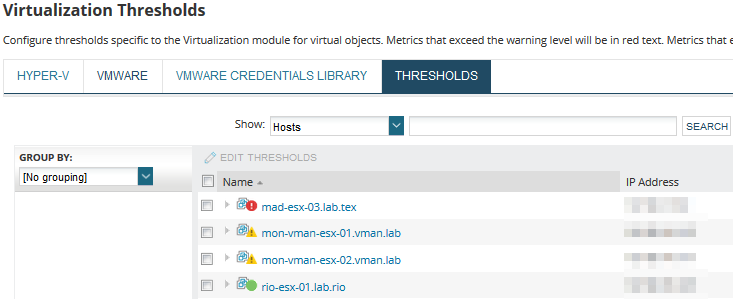
- Virtualization Global Thresholds: set global thresholds for all VMs. To view, click Settings > All Settings > Thresholds & Polling > Virtualization Thresholds. All alerts and recommendations trigger based on these thresholds.
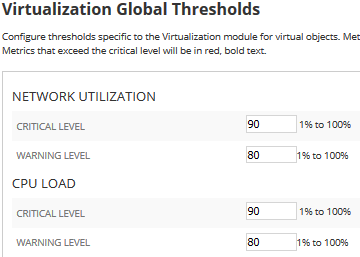
These settings provide the baselines, warning, and critical levels for alerts and the Recommendations Engine to calculate against to report issues and solutions. On the All Recommendations page, you can view all recommendations and see if any warning thresholds have been reached. In the example below, a memory utilization threshold had been reached.

Click on the warning to see detailed information, and recommendations on how to solve the issue. Click Statistics to view detailed information about the warning.

Click Steps to Perform, to see the recommendation on how to solve the issue. Follow the steps to perform, and then click Apply this recommendation.

