Integrate Office 365 application monitor templates with Microsoft Graph in SAM
To use one of the following SAM application monitor templates, you'll need to add a PSMSGraph PowerShell module on the SolarWinds Platform server so PowerShell scripts can communicate with the Microsoft Graph API:
- Microsoft Office 365 OneDrive
- Microsoft Office 365 SharePoint Online
- Microsoft Office 365 Skype
- Microsoft Office 365 Skype for Business
- Microsoft Office 365 Teams
For tips on setting up templates, see this Success Center article. You can also use API poller templates to monitor Microsoft 365, formerly called Office 365.
For details about Microsoft Graph, which offers a single REST API endpoint for Microsoft 365 services, see:
- Overview of Microsoft Graph
- Get started with Microsoft Graph
- Microsoft Graph permissions
- Working with Microsoft 365 usage reports in Microsoft Graph
Requirements
- Assign one of the Microsoft Office 365 templates listed above to a node. Review requirements for each templates and refer to Assign a template to a node.
- Install and configure the PSMSGraph PowerShell module on the SolarWinds Platform server, as described next.
- Register PSMSGraph as an Azure Active Directory (AD) app in Azure with the following permissions:
- Reports.Read.All (Delegated)
- Reports.Read.All (Applications)
- While registering PSMSGraph in Azure, gather the following details to pass as arguments for component monitors:
- App name
- Client ID/Application ID
- Tenant ID
- Password
The
apiversion=v1.0parameter is required in PowerShell scripts for Microsoft Office 365 Teams and Microsoft Office 365 OneDrive application monitor templates, including related application monitors. Otherwise, scripts return[ERROR] The remote server returned an error: (404) Not Found.messages. Alternatively, use a Microsoft 365 API poller template.
Set up the PSMSGraph module on the SolarWinds Platform server
The SAM templates listed at the beginning of this topic use the PSMSGraph module to access to the Graph API. To install and configure the PSMSGraph module on the SolarWinds Platform server:
- Obtain PSMSGraph from either of the following websites and install it.
- PSMSGraph (© 2020 MIT License, Inc., available at https://psmsgraph.readthedocs.io, obtained on February 13, 2020)
- PowerShell gallery (© 2020 MIT License, available at https://www.powershellgallery.com, obtained on February 13, 2020)
- Verify the module is installed correctly.
- In the PowerShell console, type:
Get-Module -ListAvailable -Name "psmsgraph" - Compare the output to the following screenshot; it should be similar.
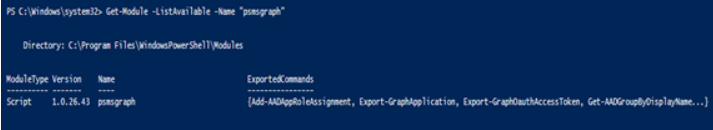
- In the PowerShell console, type:
Register the app
To provide SAM application monitor templates with access to the Graph API, register the PSMSGraph module as an Azure AD app in the Microsoft Azure portal with the following permissions:
- Reports.Read.All (Delegated)
- Reports.Read.All (Applications)
When creating apps, use a recognizable name, such as "SAM Microsoft 365 Graph".
An Azure AD admin must authorize the endpoint before SAM can access the API.
To learn more, see these Microsoft resources:
- Quickstart: Register an application with the Microsoft identity platform
- New Azure portal app registration training guide
- Register an application with the Microsoft identity platform
All Microsoft links in this topic are © 2019 Microsoft Corp., available at https://docs.microsoft.com, obtained on May 8, 2019.
