Log in to the WHD Console
After you complete the Configuration Wizard, the Web Help Desk Administrator Console is displayed on your screen. If you logged out, open a web browser and navigate to https://hostnameOrIPAddress:port where:
hostnameOrIPAddressis the hostname or IP address of the server where Web Help Desk is installed.portis the Web Help Desk Administrator Console port defined for the website. You can configure this port during the installation. The secure default port is 8443.
In the login screen, you will see the following:
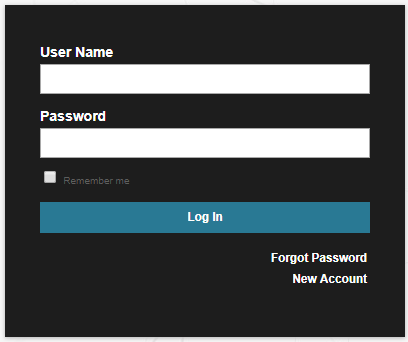
To get started, log in using the username and password you created for the admin account. Later, you can update the Admin account password and create other users and groups, with their own views and permissions.
See Troubleshoot log in issues to address clients and techs who cannot log in to Web Help Desk.
Add a message to the login screen
You can add a message to the login screen that provides additional information to your organization about the login requirements, or any additional info your organization needs to use the application.
- Log in to Web Help Desk as an administrator.
- Click Setup > General > Authentication.
-
In the Authentication Settings page, select the Show Login Message checkbox.
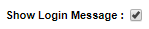
-
In the Login Message text field, enter a message.
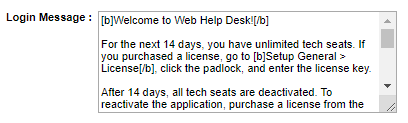
See Customize tickets, notes, instructions, and emails with BBCode for details about formatting your login message text.
-
Click Save.
The message displays when a user logs in to Web Help Desk.
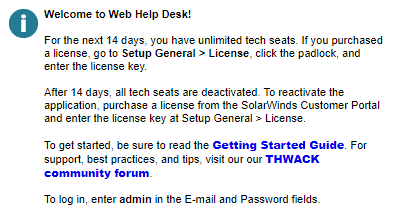
Troubleshoot log in issues
The following table provides resolutions for techs and clients who experience issues when logging in to Web Help Desk.
| If you... | Then... |
|---|---|
| Cannot log in as a Client | See Some client cannot log in to Web Help Desk for troubleshooting. |
| Log in an receive a duplicate user name error | See Duplicate user name error when logging in to Web Help Desk for troubleshooting. |
| Log in connected to a MySQL database and receive a database error |
See WHD error: Unable to connect to database for troubleshooting. |
| Log in and a message displays stating that something went wrong |
Clear your browser cache and history and then log back in. Make sure you are connecting to Web Help Desk using a supported web browser. See the system requirements for a list of supported web browsers. |
| Fail to log in due to multiple incorrect password attempts |
An administrator must reactivate the tech or client account. By default, Web Help Desk does not have a limit to the number of failed login attempts. An administrator can set the invalid login limit threshold at Setup > Authentication > Max Authentication Attempts Before Lockout. If a user meets the threshold, Web Help Desk deactivates the account. |
Reactivate a tech account
-
Log in to Web Help Desk as an administrator.
-
Click Setup > Techs >Techs.
-
In the Tech Name column, locate and click the targeted Tech account. For example, Joe Admin.
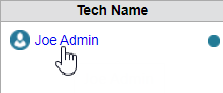
-
Click the Edit
 icon.
icon. -
Under Scheduling Setup, select the Active Account checkbox.
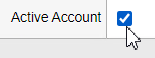
-
Click Save.
The tech account is reactivated.
Reactivate a client account
-
Log in to Web Help Desk as an administrator.
-
In the toolbar, click Clients.
-
Click the Advanced Search tab.
-
Configure the following client search parameters, and then click Search.
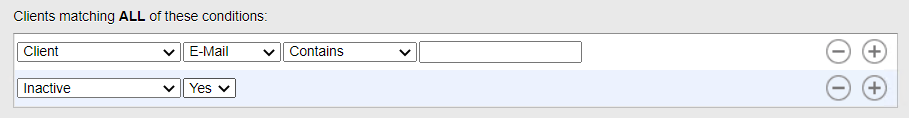
-
In the search results, click the targeted inactive client account.
-
Click the Edit
 icon.
icon. -
At the top of the page, select the Active Account checkbox.
-
Click Save.
The client account is reactivated.
