Create messages for clients and techs
After you create a client survey, create the message text that displays in your survey email to your clients and techs.
- In the toolbar, click Messages and then click the Create Messages tab.
-
Click New Message.

-
Enter the message text. You can use HTML or BBCode formatting. URLs and email addresses will be formatted automatically as hyperlinks.
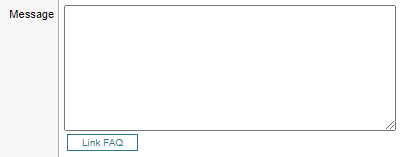
-
Select the types of users who can view this message. If you select both client and techs, the message will display as a public message on the login page.
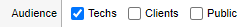
-
Select the checkbox to allow specific techs in a tech group to view the message. Otherwise, leave this checkbox blank to allow all techs to view the message.
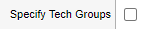
If you select the checkbox, select one or more specific groups who can view the message.
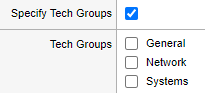
-
Select the Specify Location checkbox to select one or more location groups who will receive the message. Leave the Specify Location checkbox blank to allow all location groups to view the message.
If you select the checkbox, select one or more location groups.
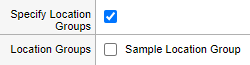
-
Select the Locked checkbox to prevent users from deleting the message from their inbox. The messages display with a lock icon in the top left corner. Otherwise, leave the checkbox unchecked to allow all users to delete the message. The message displays with a close (X) button.

-
Select the date and time when the message is visible to the selected users. The message will be invisible until you select a start date.
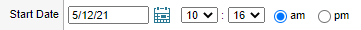
-
Select a date and time when the message is automatically removed from the user's message list. Leave the date field blank to prevent the message from expiring.

-
Click Save.
The message is sent to your selected recipients.
Delete messages in bulk
- In the toolbar, click Messages.
- Click the Create Messages tab.
- Shift-click the checkbox in the header of the messages search results to select all messages on all pages of the search results.
- Click Delete.
