SAM Application Monitor Template Reference
Download a PDF.
This reference provides details about predefined application monitor templates and component monitors included in SolarWinds SAM that you can use to monitor elements in your environment, such as servers, applications, processes, services, events, databases, and storage.
Need to get started quickly? Watch this video, and then assign a template to a node to create an individual application monitor on that node.
- Click Settings > All Settings > SAM Settings, and then click Manage Templates.
- On the Manage Application Monitor templates page, select a template and click Assign to Node.
- On the Create Assigned Application Monitor page, select a node and click Next.
- Provide credential details, and then test for component results.
- Click Assign Application Monitors.
When working with templates, note the following details:
- (Recommended) Review Use SAM application monitor templates and application monitors to learn the basics about application monitor templates, application monitors, and component monitors.
- Some target systems (for example, Oracle database servers) require extra configuration to support SAM application monitors. See Configure servers for SAM application monitoring.
- Some templates can use SolarWinds Platform agents to gather data from target servers. Click here to learn about configuring Linux/Unix systems for SolarWinds Platform agents.
- To create custom templates with script monitors, see the SAM Custom Application Monitor Template Guide.
- Only AppInsight templates are replaced during upgrades, to avoid overwriting custom changes made to standard application monitor templates. Check THWACK periodically for updates that you can import it into SAM. Usually, you can continue using templates for older versions, but updating to the latest template is recommended. .
- If systems being monitored are connected to an API, SAM API Poller templates are also available.
Display a list of out-of-the-box SAM templates
To display a list of predefined application monitor templates in the SolarWinds Platform Web Console:
- Click Settings > All Settings.
- Under Product Specific Settings, click SAM Settings.
- Click Manage Templates to open the Manage Application Monitor Templates page.
To find specific templates, click a filter tag such as Azure, or enter text in the Search field.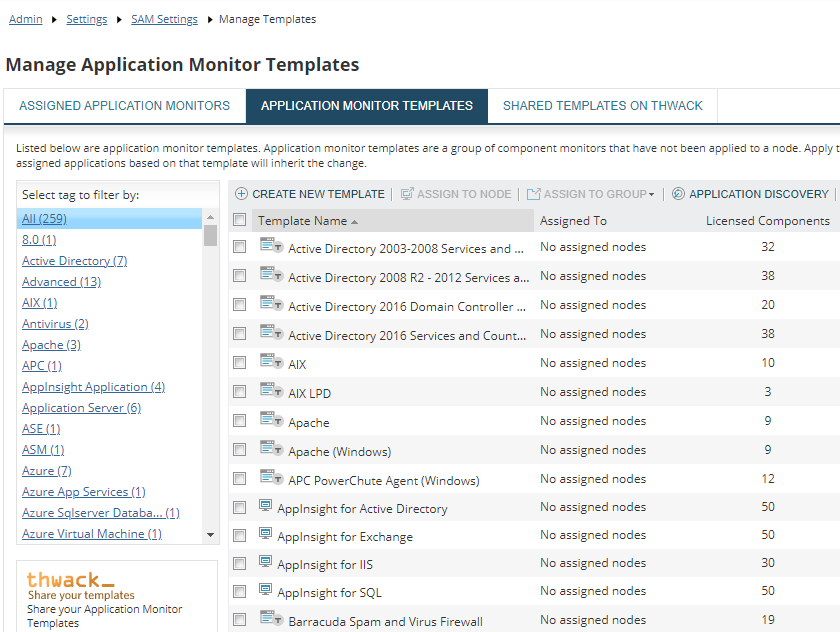
SAM application monitor templates are organized in the following categories:
- AIX
- Apache
- APC PowerChute Agent (Windows)
- AppInsight
- Barracuda Spam and Virus Firewall
- Bind
- BizTalk
- Blackberry
- Cisco
- Citrix
- Clam AV
- CUPS
- DHCP User Experience Monitor
- Directory Size
- Distributed File System (DFS)
- DNS User Experience
- Download Speed Monitor
- Errors in Application Event Log
- Files
- FTP User Experience
- GlassFish (JMX)
- GoodLink Server for Microsoft Exchange
- Group Policy Object (System and Application Logs)
- Helix
- HP-UX
- HTTP
- IBM
- Internet Information Services (IIS)
- IMAP4 Round Trip Email
- ISC DHCP Server (Linux)
- Java Application Server (SNMP)
- JBoss (JMX)
- JD Edwards EnterpriseOne Server Manager (Windows)
- Kaspersky Security Center Antivirus
- LDAP User Experience Monitor
- Linux application monitor templates
- Log Parser
- Lotus templates
- MAPI Round Trip Email (deprecated)
- Memcached
- Microsoft Active Directory
- Microsoft Azure
- Microsoft Direct Access
- Microsoft Dynamics
- Microsoft Exchange
- Microsoft Forefront
- Microsoft IIS
- Microsoft Lync
- Microsoft Message Queuing
- Microsoft Network Policy
- Microsoft 365 application monitor templates
- Microsoft Routing and Remote Access
- Microsoft SharePoint
- Microsoft Skype
- Microsoft SQL Server
- Microsoft System Center
- Microsoft Windows Internet Name Service (WINS)
- Microsoft Windows Server application monitor templates
- Mongo
- MySQL templates
- Nagios Linux File & Directory Count Script
- Novell GroupWise
- Office 365 User Statistics with PowerShell
- OpenLDAP
- Oracle
- POP3 Round Trip Email
- Postfix
- PostgreSQL
- Progress Database (Linux and Unix sh script)
- Remote Desktop Services Licensing
- RADIUS User Experience Monitor
- Server Clock Drift
- SOAP/JSON template example
- Solaris
- SolarWinds application monitor templates
- Squid
- SSL Certificate Expiration Date Monitor
- Streaming Media Services 2008
- Sybase
- Symantec
- TACACS+ User Experience Monitor
- Terminal Licensing Server
- Tomcat Server
- Trend Micro
- UniData Database (Windows)
- Unix application monitor templates
- Veeam Backup and Replication Server
- VMware
- Web Link
- Websense Web Security
Learn more
- Use SAM templates, application monitors, and component monitors (SAM Administrator Guide)
- Understanding Application Templates (video)
- Creating a New Application Template (video)
- Managing Assigned Application Monitors (video)
- Using Automation to Apply SAM Templates (video)
- SolarWinds Academy classes
