Modify a request type
If you need to hide a request type from your clients, modify the request type. When you are finished, only techs can view the request type.
-
Log in to WHD as an administrator.
-
Click Setup > Tickets > Request Types.
-
In the Request Types column, click the request type you want to hide from clients.
-
Deselect the Visible to clients checkbox.
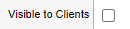
-
Click Save.
