Edit a VM global threshold
Recommendations and alerts trigger based on global and specific VMAN thresholds in the SolarWinds Platform Web Console. If the global settings are not appropriate for your environment, you can adjust them. Additionally, you can set specific thresholds for VMs that handle vital business applications or services to warn staff prior to performance bottlenecks or issues.
In the following scenario, a virtual environment supports multiple heavy load applications and jobs including Microsoft Exchange, the SolarWinds Platform, and automated database backups and snapshots. The VMs fill to capacity, the Exchange servers encounter issues, and new backups and snapshots cannot be saved.
To avoid potential storage and capacity issues for Microsoft Exchange, backups, and snapshots, the global threshold for Storage Capacity Usage needs to be reduced. A lower setting triggers alerts and recommendations before an issue occurs.
-
Click Settings > All Settings > Product Specific Settings > Virtualization Global Thresholds.
The Virtualization Global Thresholds page displays the global settings for all VMs.
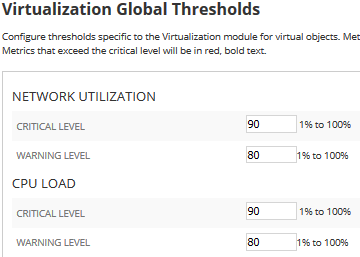
-
Locate the Storage Capacity Usage threshold.
The default amounts are 80% warning and 90% critical.

-
Enter a lower threshold amount to receive alerts earlier.
Enter 70% warning and 80% critical.

- Click Submit.
Learn more...
To manage thresholds:
