Synchronize VMAN entities with the Synchronization wizard
For new and existing deployments using the VMAN appliance, you may see resources in the Orion Web Console displaying no data and information about integration and the Synchronization wizard. This wizard syncs your monitored virtual entities (VMware, vCenter, and Hyper-V) with the SolarWinds Platform and displays metrics and management options through the SolarWinds Platform Web Console.
Synchronization only affects your monitored virtual environment, not your monitored cloud infrastructure using Cloud Infrastructure Monitoring.
The Synchronization wizard provides the following options:
-
Recommended: migrates all entities into the SolarWinds Platform and changes the polling method to the VMAN Orion poller. Virtualization Manager nodes will be monitored and managed through the Orion Web Console. Data sources are migrated into the SolarWinds Platform and polled by the VMAN Orion poller, replacing the VMAN appliance. Licenses will be consumed for monitored nodes according to the polling method used. We recommend the VMAN Orion poller.
For new and existing VMAN deployments, we strongly recommend using the Recommended option for VMAN entity migration and VMAN Orion poller.
- Advanced: allows selection of specific entities to display in the SolarWinds Platform Web Console for managing, access, displaying metrics, running alerts and reports. It continues using the polling method of VMAN appliance. To modify the polling method, go to Virtualization Settings > Virtualization Polling Settings.
Regardless of selection, existing VMAN deployments using the appliance should read the section Existing VMAN appliance polling and Synchronization. You may encounter performance issues due to double polling.
Existing VMAN appliance polling and Synchronization
For existing VMAN deployments using the VMAN appliance and selecting the VMAN Orion poller, VMAN continues double polling entities. What this means is, the VMAN appliance continues polling every entity until modified directly through the appliance console regardless of the selected polling method of VMAN Orion or Basic (which is Orion agent for Windows or Linux, WMI, or RPC).
To only poll once using the VMAN Orion poller, you must access the VMAN appliance console directly and unmanage the entities. Every entity continues polling strictly through the selected poller in the SolarWinds Platform Web Console: VMAN Orion poller (recommended) or Basic (not recommended for virtual environments). For more information on poller options in VMAN, see Learn More about VMAN polling and pollers.
Synchronize entities with the SolarWinds Platform
To move polling over from the VMAN appliance to VMAN Orion poller, follow these steps:
- Open the SolarWinds Platform Web Console.
- Click Settings > All Settings.
- In the Product Specific Settings section, click Virtualization Settings.
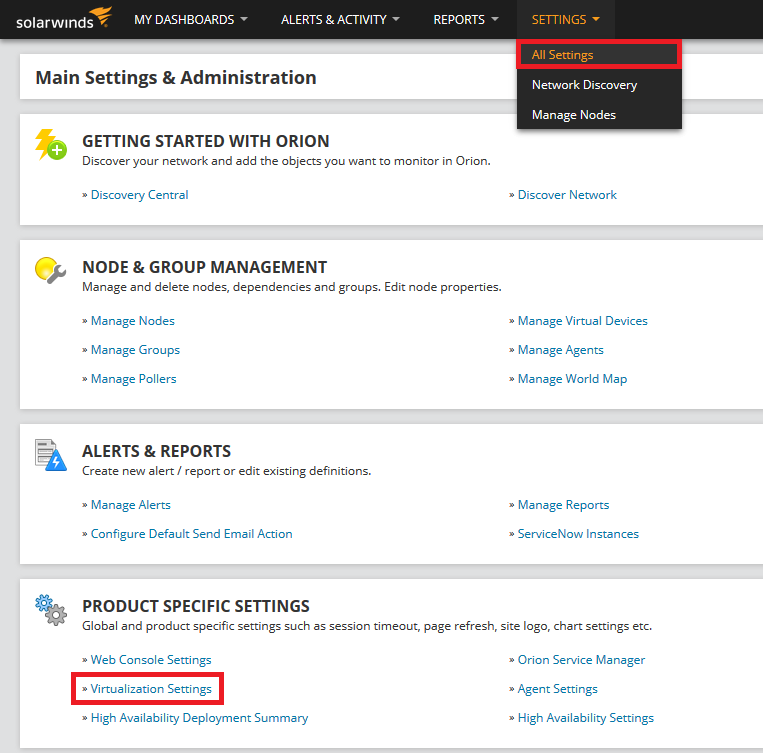
- In the Virtualization Settings section, click VMware Settings.
- Select the nodes you want to modify the settings for.
- Click Polling Method > VMAN Orion.
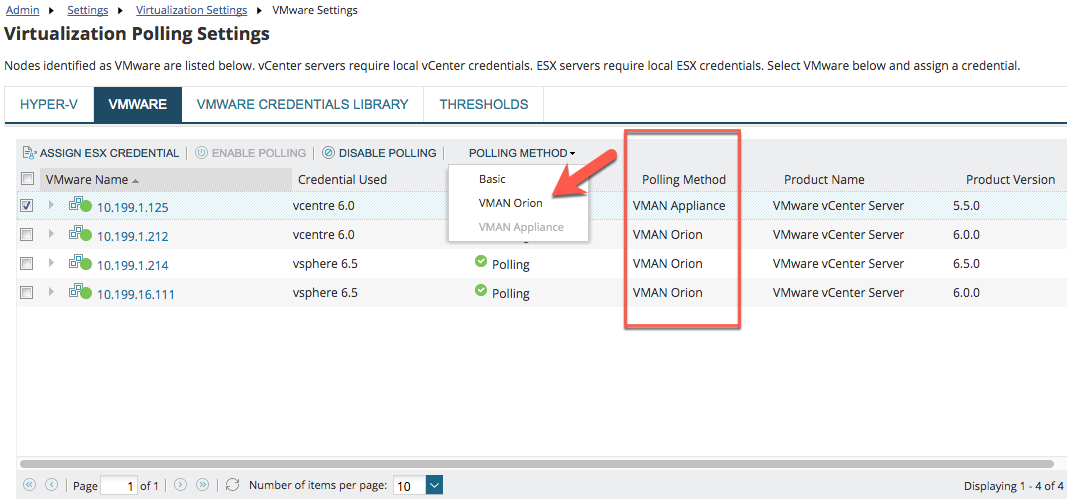
The polling method changes from VMAN appliance to VMAN Orion polling.
