CMDB visual map
On this page
Introduction
To increase visibility of your IT infrastructure, the Service Desk Premier package includes a CMDB Visual Map. A clear visualization provides you with a greater understanding of the how relationships between Configuration Items (CIs) can impact dependent CIs.
Navigation
Service Desk > CMDB.
Open the visual map
-
Navigate to Service Desk > CMDB.
-
On the All Configuration Items index page, from the NAME column, click the name of a configuration item (CI) top open that CI's details page.
-
Click Open Visual Map.

CI attributes in the visual map
The map displays the following attributes:
- All dependent CIs are displayed in a horizontal tree format.
- The root CI is reflected on the left with all dependencies branching to the right.
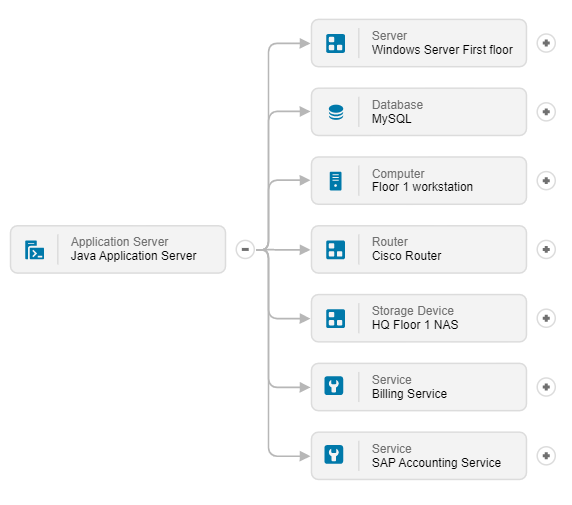
Options
Display dependency type
You can hover over a branch to display the dependency type.

Drill down to CIs
You can drill down from the map to existing CIs, where you can filter out any CIs by type or dependency

| Filter by CI type | Filter by Dependency |

|

|
Drill down to a specific CI
From the visual map you can click a specific CI, which reveals the details pane for that CI.

