Import and export SAM application monitor templates
SAM integrates with the SolarWinds online IT community, THWACK, so you can download the latest updates to application monitor templates, download custom templates created by other SAM customers, and share templates that may be useful to other customers.
SolarWinds recommends checking THWACK periodically for updates to predefined templates. Only AppInsight templates are not updated automatically during upgrades to avoid overwriting custom changes made to standard templates. Official updates to templates posted on THWACK are attributed to solarwinds_worldwide_llc.
When working with THWACK templates, note the following details:
- This topic refers to legacy SAM application monitor templates. API poller templates are also available.
- To import templates from THWACK or post templates on THWACK, you'll need a THWACK account. To create one, navigate to https://thwack.solarwinds.com.
- You cannot import or export AppInsight templates.
- SolarWinds does not provide direct support for templates posted on THWACK by third parties. If you have questions or suggestions for material posted by a THWACK member, use the forum's built-in messaging functionality.
Disclaimer: Any custom scripts or other content posted herein are not supported under any SolarWinds support program or service. The scripts are provided AS IS without warranty of any kind. SolarWinds further disclaims all warranties including, without limitation, any implied warranties of merchantability or of fitness for a particular purpose. The risk arising out of the use or performance of the scripts and documentation stays with you. In no event shall SolarWinds or anyone else involved in the creation, production, or delivery of the scripts be liable for any damages whatsoever (including, without limitation, damages for loss of business profits, business interruption, loss of business information, or other pecuniary loss) arising out of the use of or inability to use the scripts or documentation.
Import application monitor templates
There are several ways to import templates:
- Connect to THWACK from within the SolarWinds Platform Web Console to import templates, or
- Download template files to your local drive and then import them into SAM.
Note the following details about importing templates:
- Before updating existing templates:
- Create backup copies of existing templates to save any custom changes that occurred.
- Ensure the imported file format is XML with an .apm-template extension.
- Unzip templates before importing.
- Create backup copies of existing templates to save any custom changes that occurred.
- Official SAM templates posted on THWACK are attributed to solarwinds_worldwide_llc.
- To learn about accessing THWACK templates via a proxy, click here.
- If an imported template name matches an existing template, the name is appended with n automatically, where n is an integer.
Watch a THWACK Tuesday Tips video about importing templates from THWACK.
To import a SAM template from THWACK:
- Click Settings > All Settings > SAM Settings > Manage Templates.
- Switch to the Shared Templates on THWACK tab.
- Locate and select the template you want to import and then click Import.
- Enter your THWACK credentials, and then click Log In.
- When the confirmation message appears, click View Imported Templates or Close.
To import a SAM template from a file on a local drive:
If a template is in a ZIP file on your local drive, extract the file and verify it is in XML format with the following extension: .apm-template. Otherwise, you'll receive an Invalid File error.
- Click Settings > All Settings > SAM Settings, and click Manage Templates.
- Click Import/Export, and click Import.
- Browse and select the template file from your local drive.
- Click Submit.
After verifying the file type and format, SAM imports the template.
Export application monitor templates
Note the following details about exporting templates to THWACK:
- Templates are exported in XML format with a .apm-template extension.
- Exported templates are added to the template repository accessed by SAM, as displayed on the Shared Templates on THWACK tab of the Manage Templates page.
- Templates may take several minutes to export, depending on how many you're exporting.
To export a SAM template to THWACK:
- Click Settings > All Settings > SAM Settings > Manage Templates.
- On the Application Monitor Templates, tab, select the template(s) to export.
-
Click Import/Export > Export to THWACK.
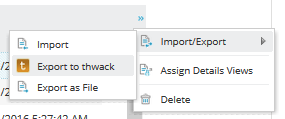
-
Enter your THWACK credentials, and then click Log In.
- Click Close on the confirmation message that appears.
-
- In THWACK, navigate to the SAM Content Exchange.
- Click Application Monitor Templates.
- Click Create
- On the Upload page, fill out the fields and upload apm-template file.
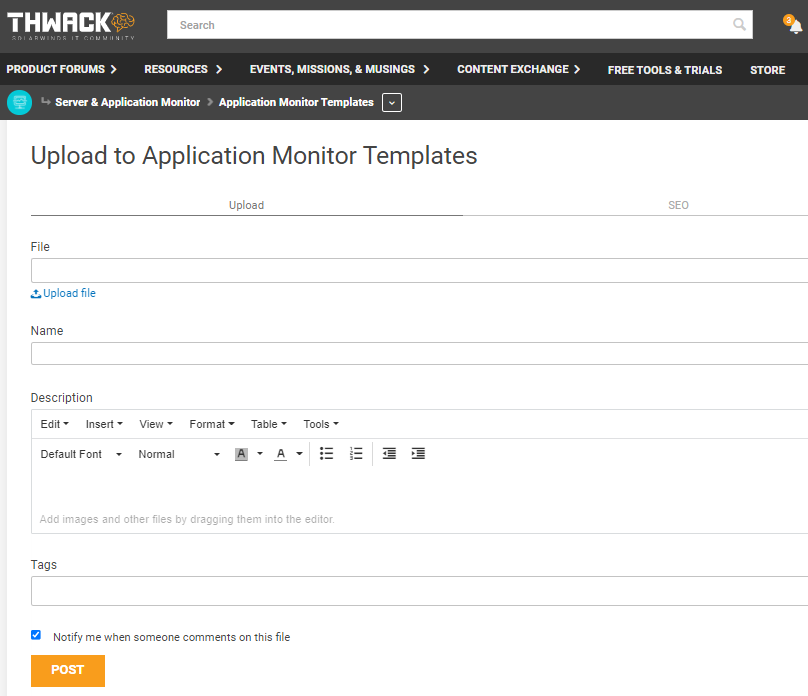
- Click Post.
