Inherit thresholds from SAM application monitor templates
As described here, if you change a setting or component monitor in a template, that change is automatically inherited by all application monitors created from the parent template when you assign templates to nodes. This inheritance also applies to thresholds so component monitors within an application monitor inherit the changes made in the template. 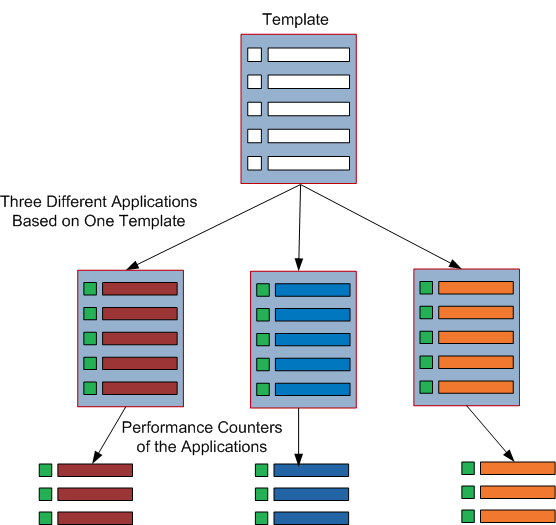
If you change thresholds at the component monitor level, only thresholds of the individual component monitor are affected. Thresholds on the parent template, or other applications based on that parent template, are not be affected.
