About the template and application monitor relationship
The following illustration shows how SAM application monitor templates and application monitors relate, including AppInsight templates.

If you change a configuration setting or component monitor at the template level, all application monitors based on that template are affected. For example, if you adjust a threshold for a component monitor, that change is applied to the same component monitor in all application monitors based on the template.
This inheritance relationship helps you make bulk changes quickly. Rather than change one item in 100 application monitors based on a single template (requiring 100 changes), you can make the change once in the template and that change is inherited by all child application monitors.
If you go one level deeper and edit a component monitor in an application monitor, the change only impacts the application monitor, not the original template. If you change thresholds at the component monitor level, only thresholds of the individual component monitor are affected. Thresholds on the parent template, or other application monitors based on the parent template, are not impacted.
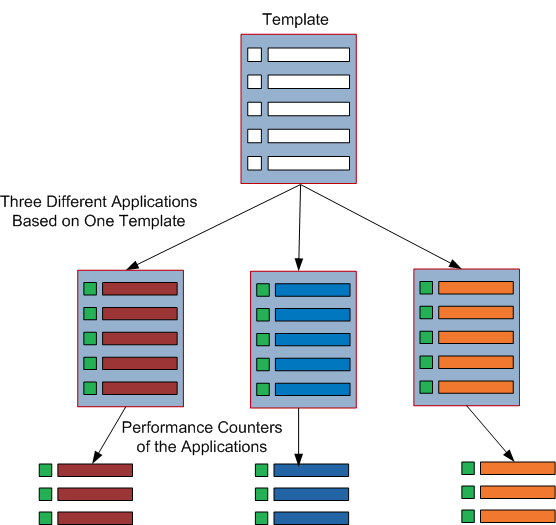
Note that many application monitors include an Override Template option for various settings so you can block the inheritance of settings from the original template. Any future changes to a component setting made at the template level will not affect that node's component setting for that application.

