Push Adobe Reader updates
Use the Publishing Wizard to download Adobe® Reader update packages and publish the installation file and update definition to the WSUS server.
- Log in to the Patch Manager Administrator Console as an administrator.
-
In the navigation pane, expand Administration and Reporting > Software Publishing.
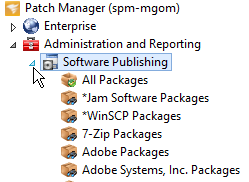
- Select Adobe Systems, Inc. Packages.
-
In the center pane, select the update package you want to publish.
The Package Details tab displays important information about the update. The remaining tabs provide additional information, including prerequisite rules and version history.
- In the Actions pane, click Publish Packages.
-
Review the selections in the Patch Manager Publishing Wizard.
-
Click Next.
The Patch Manager Publishing Wizard downloads the selected packages.
This process may take several minutes to complete.
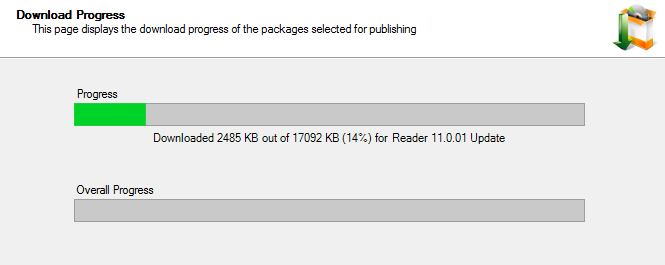
-
When the download is completed, click Next.
This process may take several minutes to complete.
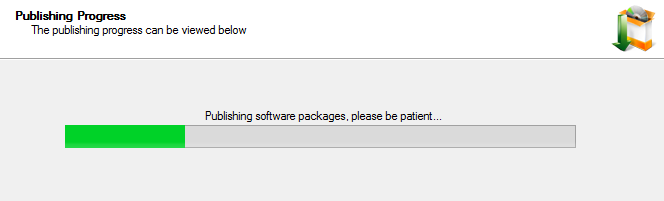
-
In the Patch Manager Summary window, click Finish.
The selected software packages are published to the WSUS server.
