Edit an existing menu bar
You can edit an existing menu bar by adding or removing available items from the Selected items column.
- Log on to the Orion Web Console as an administrator.
- Click My Dashboards > Configure.
-
Locate a menu bar and click Edit.
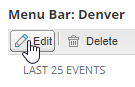
- Add or remove items from the Selected items column.
- Click Submit.
