Set general thresholds in the SolarWinds Platform
Orion general thresholds are used for nodes and volumes in all SolarWinds Platform products.
Thresholds set on specific objects are not affected by changes made to general thresholds.
- Click Settings > All Settings in the menu bar.
- In the Thresholds and Polling grouping, click Orion Thresholds.
- Enter values for Critical Level or Warning Level for selected thresholds.
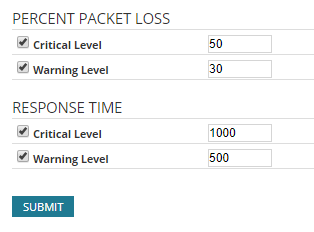
- Click Submit.
Monitored thresholds are changed on a global level.
To access thresholds for virtual objects, go to Settings, and click Virtualization Thresholds in the Thresholds & Polling grouping.
Disable thresholds
Starting with Orion Platform 2019.2, you can disable critical or warning thresholds in your SolarWinds Platform.
- Click Settings > All Settings in the menu bar.
- In the Thresholds and Polling grouping, click Orion Thresholds.
- Clear the box for the critical or warning thresholds you want to disable in your system.
After the next poll, the disabled thresholds will not be reflected in your SolarWinds Platform.
You can override this global setting for individual nodes.
Do you want to see a list of General threshold types in the SolarWinds Platform?
