Enable hardware health monitoring
When you add nodes using Network Sonar Discovery, the hardware health sensors are enabled for devices that support hardware health monitoring automatically.
When adding individual nodes with the Add Node wizard, you can enable or disable hardware health monitoring in the wizard.
To verify that hardware health statistics are being collected, list monitored resources for the node and ensure that hardware health monitoring is enabled.
Enable monitoring from the Add Node wizard
When selecting resources for monitoring a node in the Add Node wizard, select the Hardware Health Sensors box to enable hardware health monitoring.
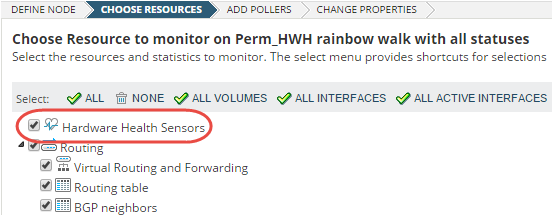
Enable hardware health monitoring on a node
- Click My Dashboards > Home in the SolarWinds Platform Web Console.
- In the All Nodes resource, click the node you want to monitor.
- In the Management resource on the Summary tab of the Node Details view, click List Resources.
- Make sure the Hardware Health Sensors box is selected, and click Submit.
Hardware health statistics for enabled hardware sensors are collected for the node.
